Hello friends,
Since my last developer letter we’ve been hard at work on
Axis & Allies 1942 Online, developing exciting new features that we’re pleased to share with you for the first time today:
- New Control System
- Redesigned Movement Arrows
- Online Ranked Matchmaking
- Online Ladders and Leaderboards
- Player Profiles and Stats
- In-Game Notifications
- Redesigned Game Cards
- Redesigned Custom Games Screen
- Redesigned World Map, and
- A new Rendering Engine
- Updated Tutorials
I’m proud to announce that Patch #5: Turning Point contains all of the above features, in addition to bug fixes and stability improvements.
I want to extend a huge thank you to our community for your continued feedback and support. Our goal through Early Access is to engage with your feedback as we develop our favorite game. Read on for my breakdown of the latest features.
New Control System and Redesigned Map Arrows
We’ve overhauled the movement arrows, aiming for a more readable and approachable design.
 New Arrow Design (Left) vs. Old Arrow Design (Right)Updated Movement Controls:
New Arrow Design (Left) vs. Old Arrow Design (Right)Updated Movement Controls:*
Left-Click: Select / Deselect
- Left-click to select a unit, region or destination marker
- Deselect the selected unit or region with another left-click.
*
Right-Click: Action Button
- Right click region to move units during Combat & Non-Combat Movement Phase
- Right click region to mobilize / place units
- Right click region during combat phase to begin combat in that region
*
Move Unit Stacks:- Left Click: select unit stack
- Shift + Right Click on region: Move all units in a stack to the region
*
Review Movement Plans:- Left Click on the diamond icon / destination marker, or Shift + Left Click to open the info panel / dossier.
*
Cancel Movements- Shift + Left Click to open the info panel / dossier in the bottom left (or Left Click on the Diamond Icon). In the dossier, hover over unit you wish to cancel and hit the cancel button.
*
Cancel All Movements to a Region-Shift + Right Click on the diamond icon / destination marker in the region where you want to cancel.
*
Load & Move Transports- Left Click: Select Transport
- Right Click Unit: Load unit to transport. Continue to right click units to load transports in a stack.
- Right Click Region: Move transport and unload units. Continue to right click region to move multiple transports and unload units.
*
Move a Specific Transport in a Stack- Load the transports
- Left Click the diamond icon in the sea zone.
- Left Click the transport you want to move from the dossier (panel) that pops up in the bottom left.
- Right Click a region to move the transport / unload units
*
Fast Load Transport Stacks:- Left Click on transport stack
- Shift Right Click on unit stack to load as many transports as possible in the stack.
*
Mobilize Units- Right click region
- Left click diamond icon / destination marker to review mobilization plans in the dossier (panel in bottom left)
- Cancel mobilized units in the dossier (panel in the bottom left)
*
Create Map Note:- Keyboard shortcut (default key: “n”).
We plan to update map note controls in the future.
Previous Movement Features:
- New arrow created for each unit type moved
- Unit tokens move along arrows to the border of their destination
- Multiple arrows and units overlap
New Movement Features:
- The arrows are separated and color-coded by unit type
- Land Units: Yellow
- Air Units: Red
- Sea Units: Blue
- Special Unit Movement (Strategic Bombing Raids, Offshore Bombardment, and Amphibious Assault): Thin white line within movement arrow
Movements of the same type (i.e. land, sea, air) merge, rather than overlap.
Arrows move to target destination; unit tokens do not
Numbers at each end of movement arrow indicate how many units are committed to the movement vs. how many remain in the original territory.
- Players can customize unit paths for tanks and naval units.
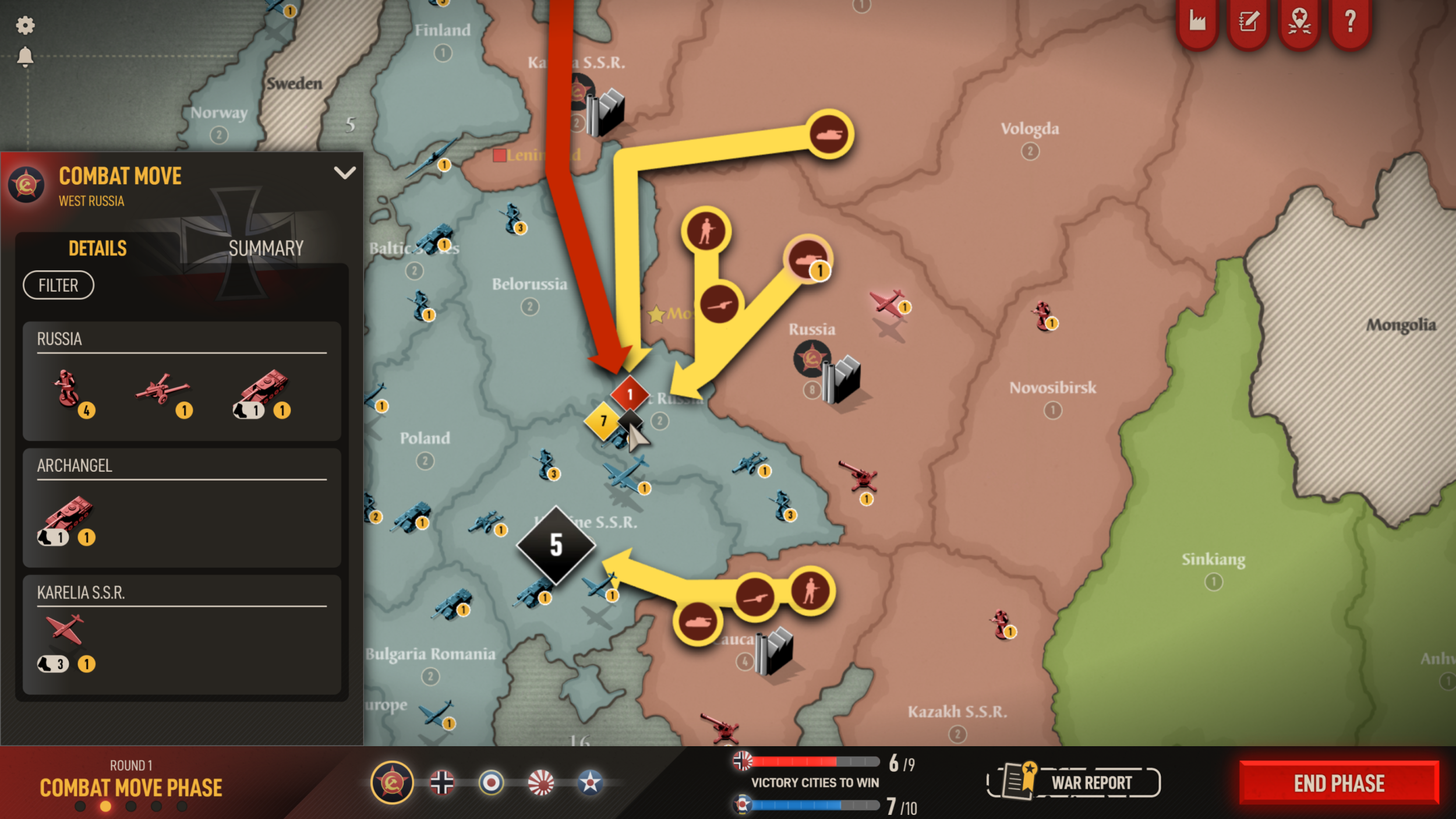 Combat movement arrows
Combat movement arrowsMatchmaking, Ladders and the New Game Cards
We’re also pleased to introduce Matchmaking and Ranked Ladders into
Axis & Allies 1942 Online. We know there is a competitive A&A community out there who we hope will have fun with our new ranked play.
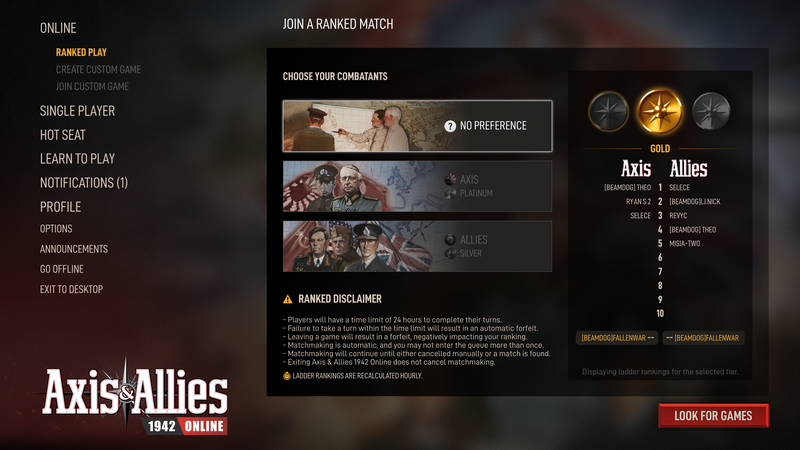 Matchmaking & Ranked PlayRanking & Matchmaking
Matchmaking & Ranked PlayRanking & MatchmakingWe’ve added a 1v1 competitive mode in a formal ELO system. The ranking system includes five different ranks (Wood, Bronze, Silver, Gold, Platinum). Players must participate in 5 placement matches in order to determine their initial rank. Once ranked, you can select your preferred team (or no preference) and you will be paired with someone of a similar rank.
*Note: Current player win/loss records will have no impact on the ranking ladder.
Ranked Matches Are TimedIn order to keep ranked games moving quickly, we’re introducing stricter timing for these matches. Players will have 24 hours to complete their turn before they are
automatically forfeited from the game.Separate Ladders Per FactionWe’ve separated the ladders for games played as Axis and those played as the Allies. You will receive two separate ranks for matchmaking purposes.
Ranked Games: Larry Harris Gencon v3.0The starting condition for ranked games will be the Larry Harris Gencon v3.0. Since launch, we have been keeping an eye on statistics for the win and loss ratios for both factions:
- 1942 2nd Edition out of the Box (Online Games)
Allies Win Rate: 35%
Axis Win Rate: 65%
Larry Harris Gencon v3.0 (Online Games)
Allies Win Rate: 45%
Axis Win Rate: 55%
The overall win gap between the two factions is significantly narrower with the Larry Harris Gencon v3.0 compared to the out of the box setup. We feel this represents a fairer and more competitive setup for ranked play.
Player ProfilesYou can view your current statistics for both ranked and custom games from your Player Profile. You'll also see details from your five most recently completed games. You can expand game cards to view more information about it.
Note: Statistics from custom games completed prior to the release of this patch will not be included in your profile details.
 Updated Custom Games List
Updated Custom Games ListThe Custom Games will now appear in list form, as will your Active Campaigns. You’ll now be able to review your games at a glance in a cleaner aesthetic.
Redesigned World MapWe’ve adjusted the
Axis & Allies 1942 Online map territories to better visually represent their real world counterparts. Our previous design was a direct adaptation of the 1942 2nd Edition board, which was never designed to wrap around or scroll infinitely.
 New North America layoutIn Game Notifications
New North America layoutIn Game NotificationsPlayers who opt-out of receiving emails can now choose to receive email notifications of in-game events only. Game notifications will be viewable from both the main menu and a new Notifications button in-game.
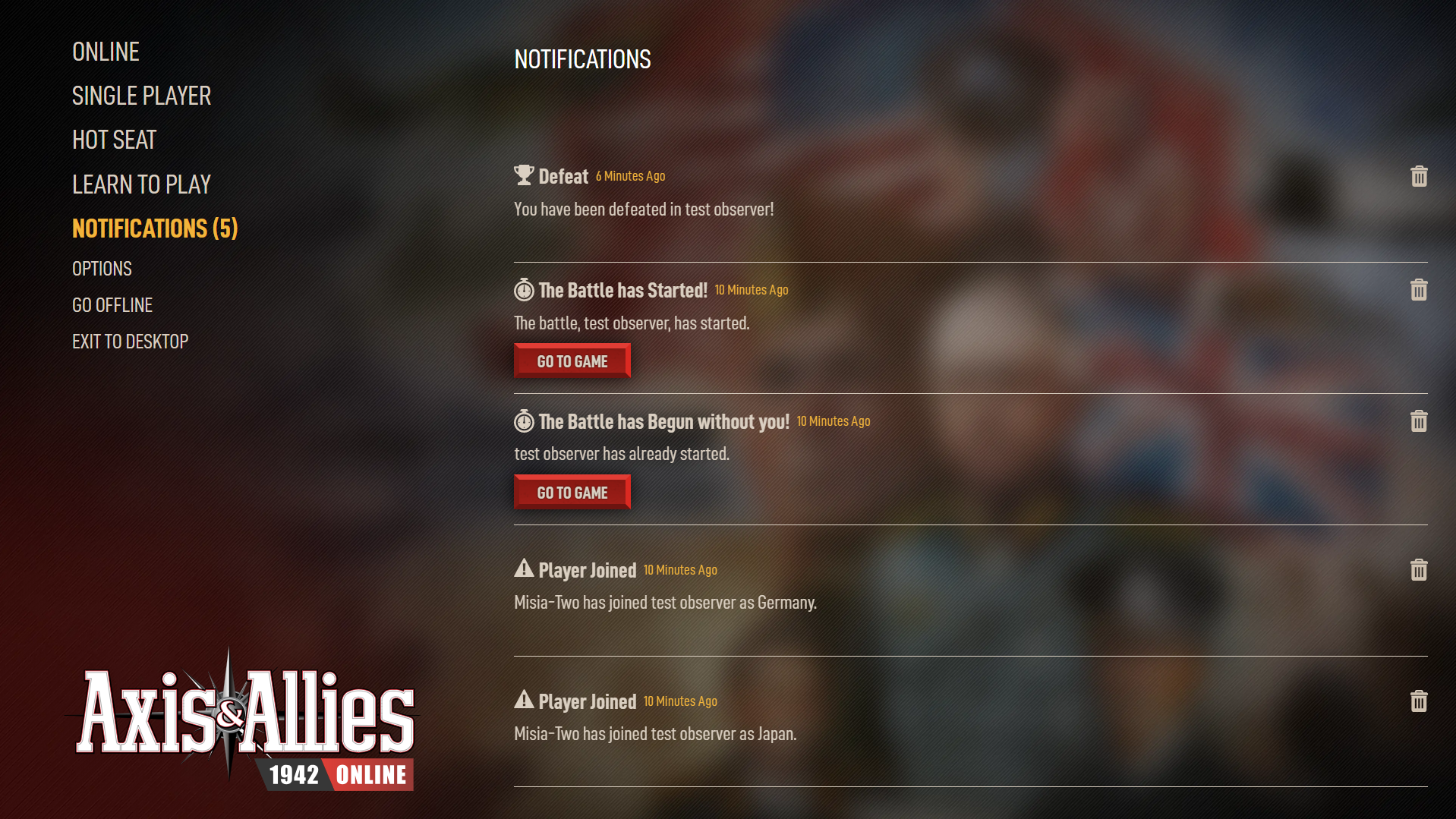 Main Menu NotificationsNew Rendering Engine
Main Menu NotificationsNew Rendering EngineLastly, we’ve updated our rendering engine, which significantly improves the speed and smoothness of the game. We’ll continue to improve the rendering engine in future development.
THANK YOU!
Thanks again to all our players. We’re eager to hear your thoughts on the update— we’ll be sending out a feedback survey after the patch goes live, so watch out for that announcement in the coming weeks.
Sincerely,
Cody Ouimet
Producer,
Axis & Allies 1942 Online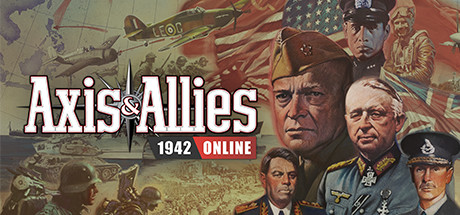
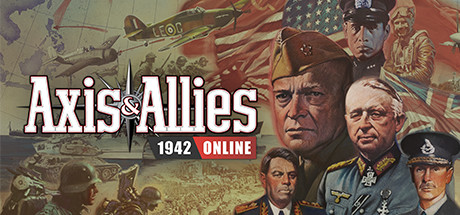

 New Arrow Design (Left) vs. Old Arrow Design (Right)
New Arrow Design (Left) vs. Old Arrow Design (Right)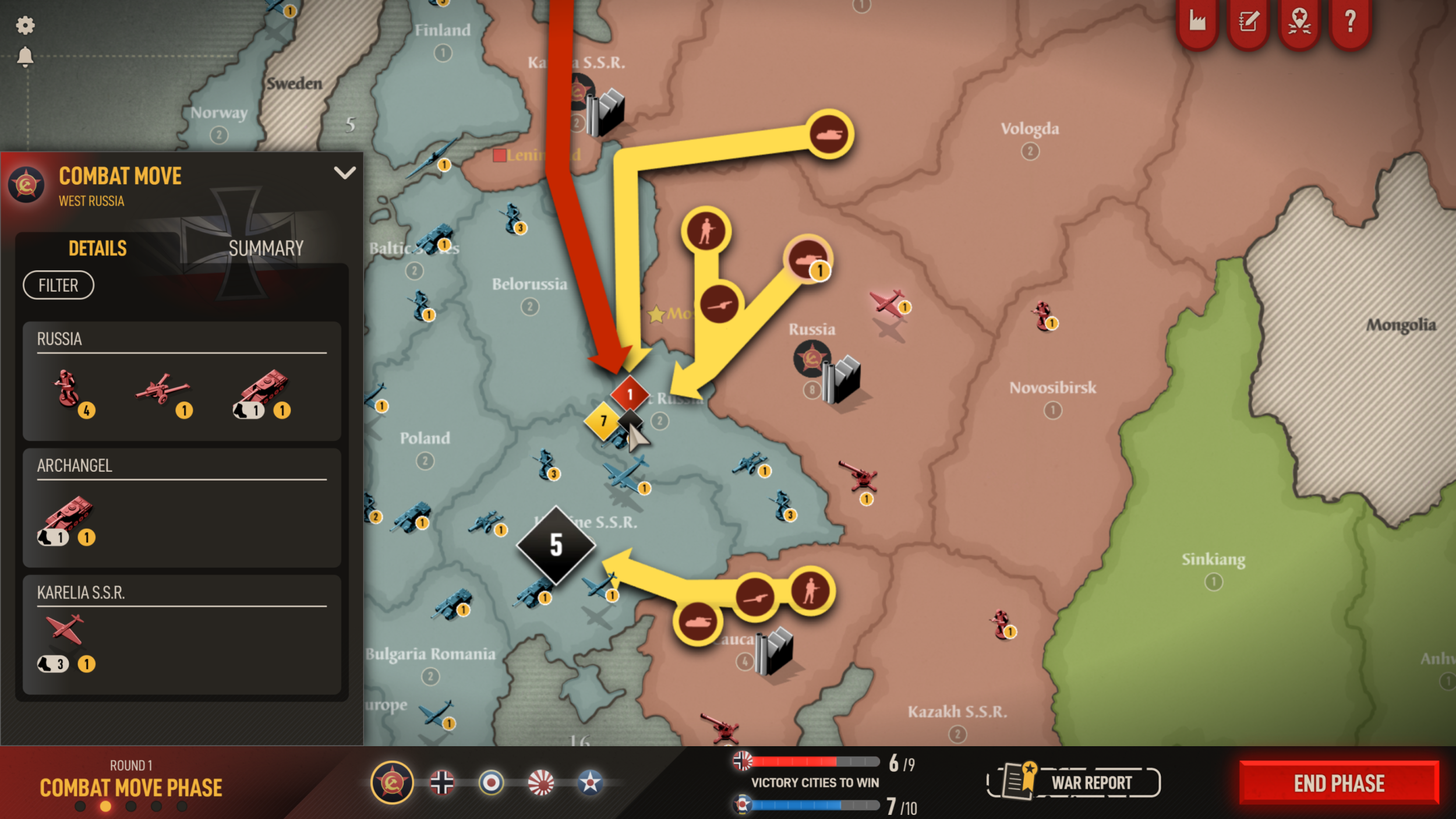 Combat movement arrows
Combat movement arrows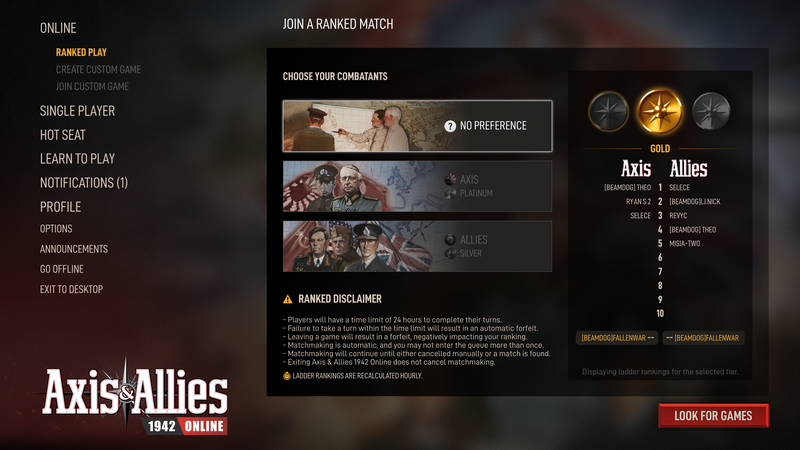 Matchmaking & Ranked Play
Matchmaking & Ranked Play
 New North America layout
New North America layout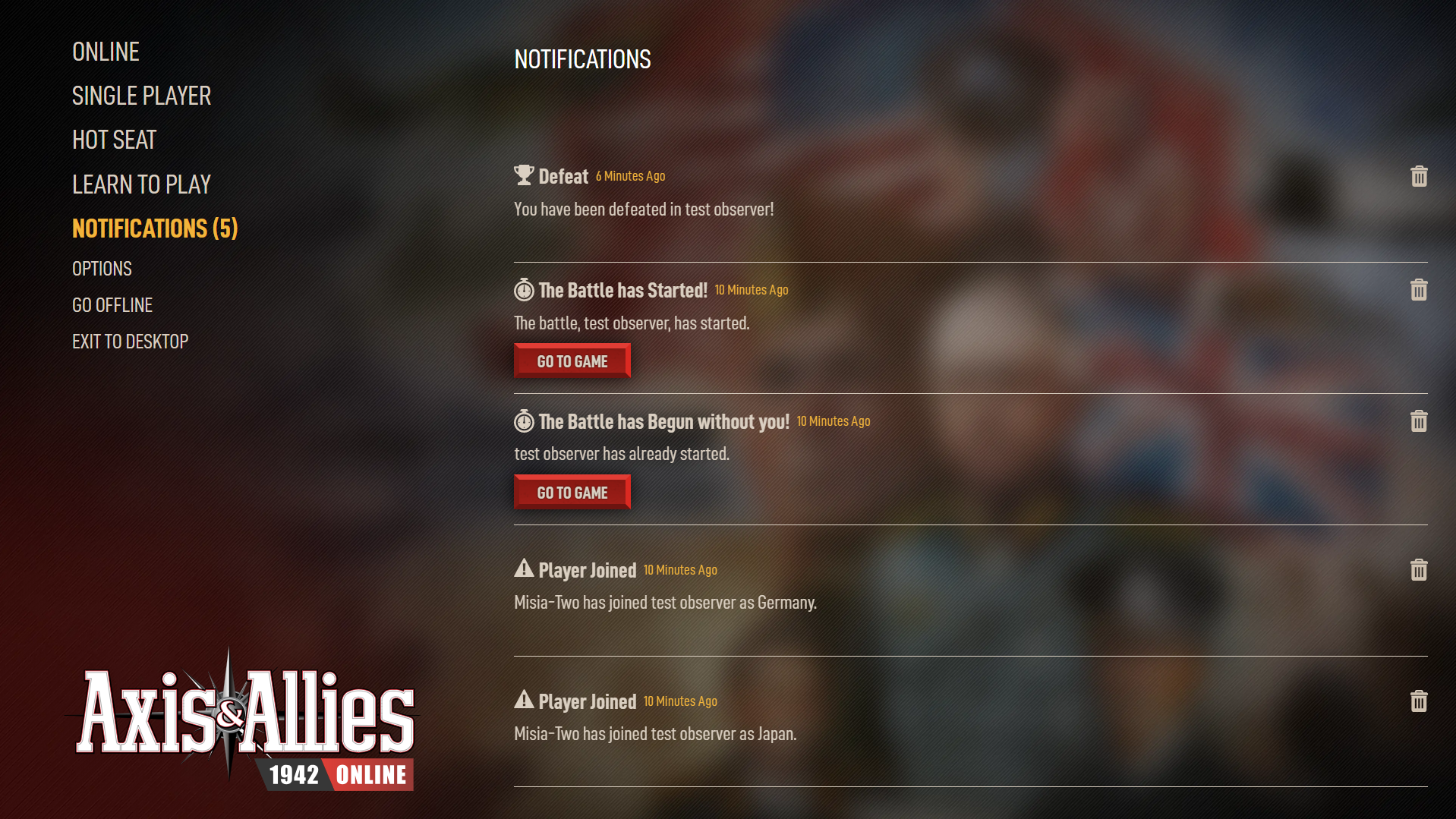 Main Menu Notifications
Main Menu Notifications