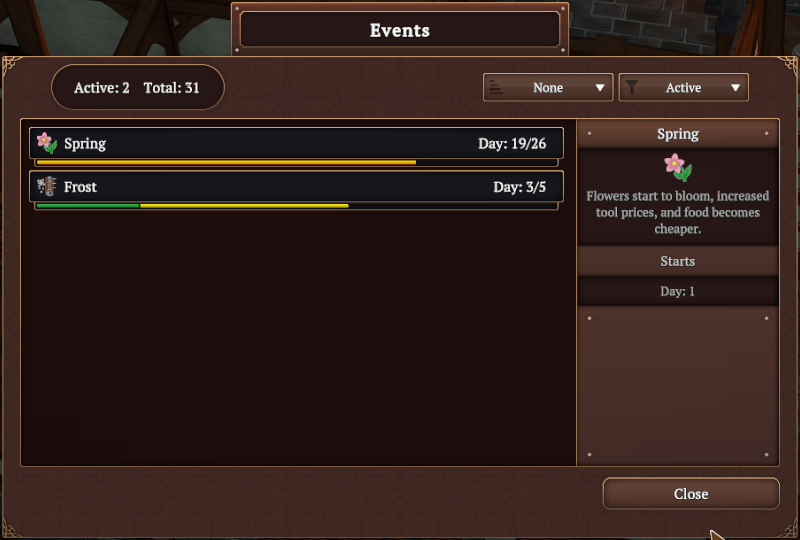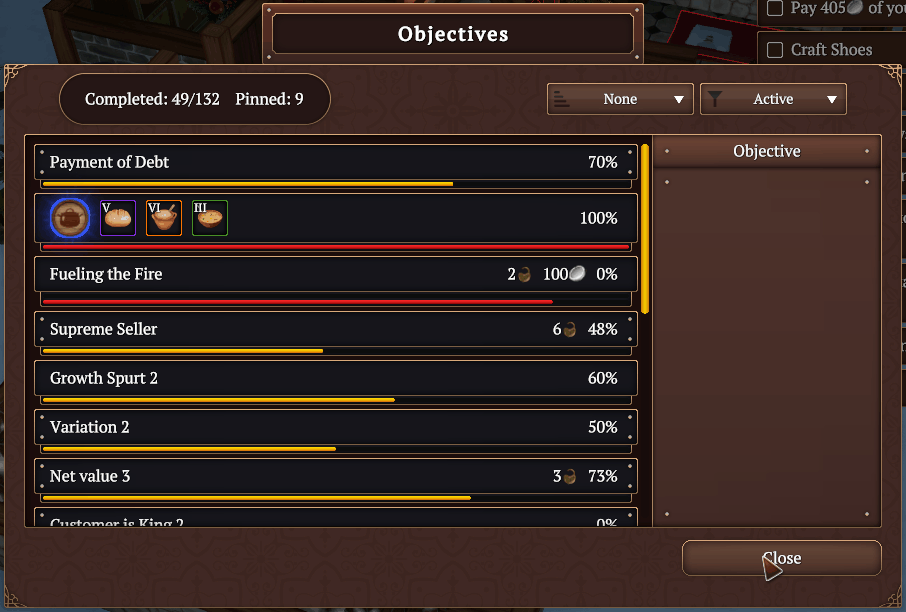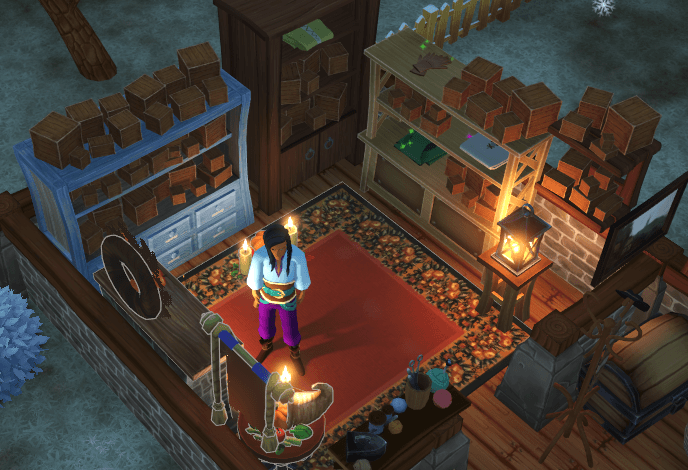Salutations shopkeepers. Today marks a major update due to the sheer number of changes required for this update. A grand total of 85 new furniture options are available with the introduction of hybrid storages and display storages allowing for more variety in how your shop can look. On top of that, you can now enjoy much better light effects on 7 decorations and 6 counters. Finally, footstep sounds are now supported for 5 times more surfaces than before. If that gets you excited you should surely keep on reading.
Hybrid Storage
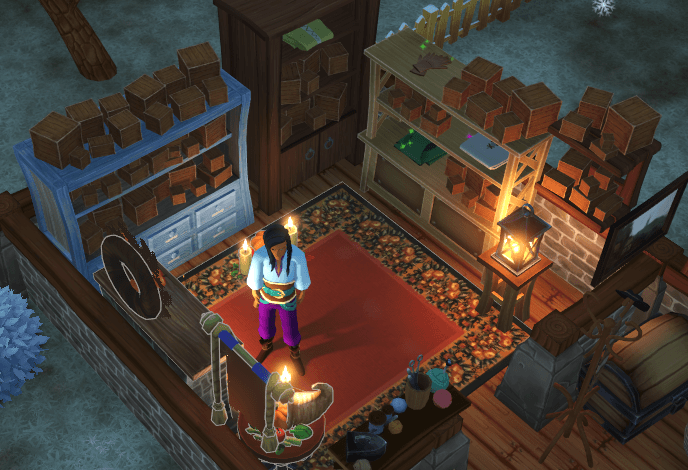
Display cupboards now have partial storage options allowing for some slots to be used to display items, and some slots to be sacrificed to increase storage capacity.
In addition to hybrid storages, you now also have the option to dedicate all display slots of a cupboard or shelf to storage. This allows for more customization options for your storage room.
Hybrid storage and dedicated storage displays are unlocked alongside the original display. We look forward to hearing your feedback on this feature.
Lights & Bloom

Point and cone lights were initially explored as a feature for Winkeltje several years ago but sadly abandoned due to poor performance and feature support in the game engine at the time. After finally reaching feature parity we could upgrade the game engine last February allowing us to revisit this feature with much better results.
With the introduction of lights it now also makes sense to add Bloom as a post-processing effect option. This basically adds a soft glow around really bright areas on the screen. Please let us know how it looks and performs on your computer.
Footstep Sounds
You will no longer have to listen to the same footstep sounds on all surfaces as footsteps now sound more varied with the introduction of unique footstep sounds for dirt, grass, wood, stone, and snow.
[h2]New[/h2]
- Art - Seasons now transition continuously instead of discrete.
- Audio - Added footstep sounds for dirt, grass, wood, stone, and snow.
- Furniture - New hybrid storage displays and shelves as variations of existing displays and shelves.
- Furniture - New storage options where displays and shelves are purely used for storage instead of displaying.
- Lights - Community - Added lights to certain furniture pieces.
- Lights - Community - Decoration lights now default to NightOnly. Clicking on decoration lights allows for cycling between NightOnly, AlwaysOn, and Off.
- UI - Community - Added hotkey "i" to open the inventory menu.
[h2]Changes[/h2]
- Art - Tweaked color channels on room divider, tub, and logs texture to be slightly less pale.
- Balance - Changed how display buyprices are returned in order to correct prices.
- Balance - Lowered the price per storage capacity of storage cupboards a little to better convey the difference between the idea of compact storage of pallets and the less compact new storage cupboards.
- Lights - All counters should now have a lantern light.
- Performance - FPS cap was mistakenly disabled. It should be capped to 60 for now.
- UI - Changing shadow settings will now also affect furniture lights where shadows are allowed.
- UI - Refactored labels to use the same system (furniture labels, tutorial hints, general warnings, dynamic appeal, overburdened).
- UI - Reduced the size of the cost indicator and added it to the labels system.
- UI - Tweaked screenshot settings for better image quality at similar file size when saving a shop.
[h2]Fixes[/h2]
- Art - The glow shader on the Stove was not rendering correctly.
- Art - Fireplaces were not correctly showing glow and distortion effects.
- Customers - Customer would remain interactable after their patience would run out.
- Furniture - Increased the collision boxes of some of the pallets to prevent clipping with wall objects.
- Furniture - Community - Hybrid displays would initialize after being loaded, resulting in conflicting data.
- Furniture - The divider will no longer remain highlighted when placed. Furniture that has colliders in child objects would not unhighlight or highlight when these colliders exited or entered the influence range of the shopkeeper.
- Furniture - The divider will no longer remain highlighted when placed. Furniture that has colliders in child objects would not unhighlight or highlight when these colliders exited or entered the influence range of the shopkeeper.
- Gameplay - Fixed error when leveling up your store when no counter is placed.
- Lights - Community - The light on the solstice tree was offset appearing elsewhere in the shop as a rogue light.
- Objectives - "Decoration 2" & "Decoration 3" were never started, resulting in unobtainable unlocks.
- Planters - Huge Planter did not have its navmash obstacle enabled.
- Traders - Traders would sometimes not have an inventory due to spawning with the wrong specialization.
- UI - Dynamic appeal label for anywhere objects will now only show when the appeal is actually higher than 0.
- UI - Selecting a shop builder option would not be clearly indicated in the preview when subsequently hovering over other options.
- UI - Long names in the catalog menu inspector will now be wrapped.
- UI - Camera zoom would put overhead icons at wrong positions.
- UI - Community - The commerce menu item sub-total should now correctly show the amount of items you have of that quality.
[h2]Hotfixes[/h2]
- v6065 - Unlock notification would show for the shop upgrade when it shouldn't
- v6066 - When the customer pays at the counter, it now clears its AI queue. Hopefully preventing a rare issue where the customer goes back into the queue after paying.
- v6067 - Placing an "anywhere" object and then moving it out of bounds would throw an error.
- v6069 - Indirectly removing a light using the shop builder should now remove the light from the manager class.
- v6071 - Optimized farming HUD instantiation and activation effeciency.
- v6071 - Optimized icon lookup efficiency.
- v6072 - Fixed a critical loading issue for that 1 person who managed to keep a save file around using a scenario that shouldn't be usable anymore.
- v6073 - Attempting to place a variant in the shopbuilder before selecting it could cause an out of range error.
Update: v6064
Hotfix: v6073