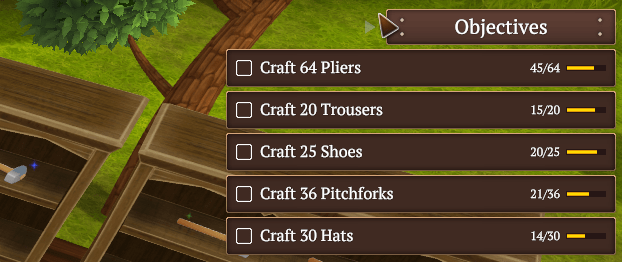New Alchemy Update Released
Greetings shopkeepers!
Customers from across the land have traveled far in search for ways to heal, cure, charm, seduce, and protect. The customer is king and so the shopkeeper has spent sleepless nights building, furnishing, and researching to produce ... The Alchemy Station!
Yes, that's right! As of this update you are able to create alchemical items and use several new ingredients to satisfy the ever-growing demands of your clientele. With customers flocking to your shop, let's have a look at some of the new features that will surely impress and dazzle your consumers.
[h3]Alchemy[/h3]

Alchemy introduces 10 new craftable items and 4 new resources to use as ingredients. Some of the items you can look forward to are Healing Potions, Beauty Creams, and Cough Remedies. Of course, these products require ingredients with beneficial properties such as Chamomile, Lavender, Mandrake, and Sage.
[h3]Quick Restock[/h3]

Quick restocking has been improved by allowing you to restock pinned items without having to open the restocking menu. In addition, you can now also restock all pinned items in the radius of the player. On top of that, you can see which displays can be restocked by looking at the pulsating outline of displays.
[h3]Interaction Selection for Controller[/h3]

A previous update enabled controller functionality, letting players select which furniture would be picked up by holding the pick-up button. With this update we have extended this behavior to the interaction button. This means that when you hold the interaction button, you can specify what object you want to interact with.
Of course, there is a lot more to this update. Check all the notes below for the things that changed in Winkeltje with the help of your feedback.
We hope you enjoy the changes and hope you will consider leaving a review. If you want to get in touch you can reach us on Discord (https://discord.gg/winkeltje) or leave a message here on Steam community.
[h2]New[/h2]
[h2]Balance[/h2]
[h2]Changes[/h2]
[h2]Fixes[/h2]
Customers from across the land have traveled far in search for ways to heal, cure, charm, seduce, and protect. The customer is king and so the shopkeeper has spent sleepless nights building, furnishing, and researching to produce ... The Alchemy Station!
Update Highlights
Yes, that's right! As of this update you are able to create alchemical items and use several new ingredients to satisfy the ever-growing demands of your clientele. With customers flocking to your shop, let's have a look at some of the new features that will surely impress and dazzle your consumers.
[h3]Alchemy[/h3]

Alchemy introduces 10 new craftable items and 4 new resources to use as ingredients. Some of the items you can look forward to are Healing Potions, Beauty Creams, and Cough Remedies. Of course, these products require ingredients with beneficial properties such as Chamomile, Lavender, Mandrake, and Sage.
[h3]Quick Restock[/h3]

Quick restocking has been improved by allowing you to restock pinned items without having to open the restocking menu. In addition, you can now also restock all pinned items in the radius of the player. On top of that, you can see which displays can be restocked by looking at the pulsating outline of displays.
[h3]Interaction Selection for Controller[/h3]

A previous update enabled controller functionality, letting players select which furniture would be picked up by holding the pick-up button. With this update we have extended this behavior to the interaction button. This means that when you hold the interaction button, you can specify what object you want to interact with.
Of course, there is a lot more to this update. Check all the notes below for the things that changed in Winkeltje with the help of your feedback.
We hope you enjoy the changes and hope you will consider leaving a review. If you want to get in touch you can reach us on Discord (https://discord.gg/winkeltje) or leave a message here on Steam community.
Update Notes
[h2]New[/h2]
- Alchemy - Added Alchemy Table.
- Alchemy - Added Alchemy Audio for crafting and the idle station.
- Alchemy - Added 10 new items to craft, and 4 new raw materials.
- Alchemy - Added 6 new decorations linked to Alchemy.
- Alchemy - Added 9 new objectives to unlock Alchemy items.
- Community Feedback - Controls - Pressing R will now restock the highlighted display.
- Community Feedback - Customers - Customers are now civilized and pay at the counter instead of throwing money on the floor.
- Music - New spring music.
- UI - Walking while the crafting radial menu is open will now close the menu.
- Controls - Added additional hotkey for Buy (B) and Build (N).
- Controls - Holding the restock button will restock pinned items in range.
- Controls - Holding interact button on controller will now allow for stick selection of furniture to interact with.
- Furniture - Displays that are in range of the shopkeeper that can be restocked will now have their outline slowly pulse to draw attention to it.
[h2]Balance[/h2]
- Events - Lowered Bandits length to 1 day and set its earliest starting day to day 10.
- Events - Set the Recession earliest starting day to 15.
- Events - Mining Rush coal & iron price modifier changed from 0.8 -> 0.6. Tool price modifier changed from 2.5 -> 2.0
- Furniture - Pallet price lowered from 100 -> 75, capacity increased from 9 -> 10
- Furniture - Long Pallet price lowered from 200 -> 150, capacity increased from 18 -> 20
- Furniture - Large Pallet price lowered from 300 -> 225, capacity increased from 27 -> 30
- Furniture - Pallet price lowered from 800 -> 525, capacity increased from 60 -> 70
[h2]Changes[/h2]
- Community Feedback - UI - Added a new warning message for when a player has enough items to deliver a commission, but does not have enough items of the required quality.
- UI - Shop saved notification has been moved to underneath the objectives HUD.
- Scenarios - New games now start with 0 items.
- Scenarios - Starting money increased from 200 -> 260.
- Scenarios - Lowered the increment of the loan on Very Hard by 0.03.
- Trader - The first time a trader shows up, it will always have an item from the player's specialization (if one has been established).
- Trader - The first time a trader shows up, the items will be cheaper.
- Trader - Trader price range has been changed from 50% - 150% to 50% - 130%.
- Commissions - Commission items now show a quality outline in the list of available commissions.
- Performance - Optimized bush rendering.
- Performance - Improved prompt switching performance by no longer toggling the active state of the prompt GameObjects.
- Commissions - Removed the randomized commission.
- Commissions - Changed food commissions to be actually possible now. Since food has no qualities they require 1.5x as many items to be delivered.
- Prompts - Added restock (R) hotkey when a display has pinned items and can be restocked.
- Community Feedback - Objectives: The debt objective now shows a counter with how many payments are left.
- Objectives - Tutorial order has been changed to force the player to order items from the counter before opening the store for the first time.
[h2]Fixes[/h2]
- Catalog - Furniture descriptions should be back again.
- Objectives - The build button should now only become usable when at the appropriate step in the tutorial.
- Shop Builder - Fixed error that would be thrown if the player was in build mode when hovering over a wall with the mouse and then using the right thumbstick to edit the wall.
- Shop Builder - Fixed an error when the player would use a controller to Interact with the shop builder while it was hovering over a wall.
- UI - The initial width value of the progress bar text on objective tasks did not have a default value resulting in an occasional text wrap issue.
- UI - The shop save date should now also be localized.
- UI - Long cases of "Shop Saved" translations should no longer appear underneath the time dial when saving the game during day time.
- UI - Some controls in the game settings were not showing descriptions.
- UI - Added a check to the game settings descriptions to prevent an attempt at translating an empty string.
- UI - Month notation in load shop menu should now be localized and capitalized.
- UI - Initial event prompt had excessive padding.
- UI - Updated controls section in game settings to reflect hotkey changes.
- UI - Updated outdated controls section in game settings.
- UI - Controller input would not be ignored while the confirmation window was visible.
- UI - Switching from entrance view and canceling build mode would give you the shop changes for free.
- UI - Walking away from a crafting station will now only close the radial menu if the cursor is not over a crafting option.
- UI - The hidden time dial should no longer block mouse clicks.
- UI - Added difficulty scenario label in the bottom of the game menu to make it easier to know what the current scenario is.
- Customers - Customers would sometimes have a buggy rotation when switching tasks.
- Customers - Customers now 'reserve' an access point, which should result in a lot less clipping when they're browsing & buying from displays.
- Customers - Customer Request UI is now disabled when moving to pay for previously bought items.
- Trader - Trader reminder now shows up once again.
- Commission - Commission board particles were not animating due to delta time being scaled.
- Commission - Added a minimum value of commissions that's equal to the sell price of the items.
- Commission - Commission fallback code was using a wrong list, resulting in "general" always being picked.
- Objectives - Added a 1 frame delay to the check to see if you have enough money to pay your weekly debt.
- Camera - Switching between build tabs using mouse/keyboard input would cause the camera to focus either between the player or the selector.
- Camera - The build camera will now always start on the player when entering build mode from play mode.
- Camera - Switching from entrance view in build mode will now put the camera back at the previous position.
- Camera - Player orientation would affect camera rotation when coming out of build mode.
- Events - When an event starts, the counter pricing would not update until the shop closes. It now wipes the list also when the shop opens to force a recalculation.
- Other - Fences surrounding the shop weren't added to the season controller.
- Prompts - Removed the options prompt because it's now a button in the bottom bar that also has a prompt for controller support.
- Controls - NPCs would be the preferred interaction option when nearby if playing with controller due to the interactable class being enabled and muted.
Hotfix
- Fix - Crafting Skill Points should now be calculated correctly when loading an older save in which the total amount of points changed.
- Fix - Lavender was not included in the list of unlocks.
- Fix - It was possible to walk away during crafting which would result in an error and a loss of resources.
- Fix - An alchemy craft requiring a not yet unlocked ingredient would default to an icon that is no longer in the game.
- Fix - Interacting with a crafting station using a controller would automatically start a craft if there was only one option and the crafting ingredients were available.
Update: v5267
Hotfix: v5288