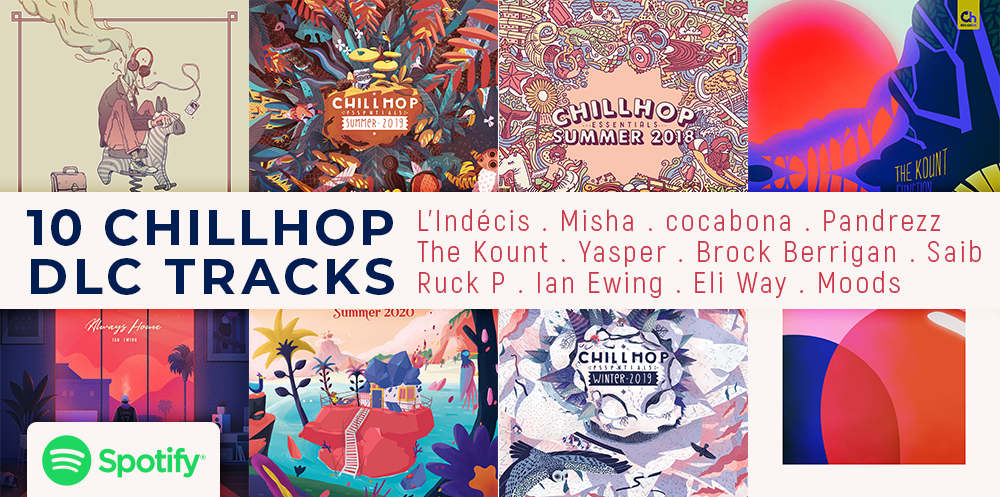Ho ho ho, spinners - can you feel Christmas coming?

It’s been a crazy year since launching 1.0 in March, the Switch version in October and now with the PS5 version in the works (including VR!) - Steve got married, Daverwob had a baby and so much more.
We’ve been quietly chipping away at our next console port while slipping in a few new features for PC. Optimising for Switch meant that many graphical features had to be neutered on PC. We’ve added a bit of sparkle and magic back into the visuals with this patch, including a revamped dynamic background system.
We also licensed two tracks by Akira Complex around 6 months ago. They were raising funds for a personal family emergency and since so many of you loved their work, we decided to licence Dying Scarlet and Come to Me to contribute to the fundraising.
Tragically, soon after this it was announced that they took their own life.
This was a massive shock to their fans and many rhythm game communities within which their work was so prolific. We weren’t sure how to implement these after such a shocking turn of events, but after this much time has passed it feels right to add these levels as a tribute to someone who contributed so much to electronic music and rhythm games.
Dying Scarlet is a bit more relaxed and lower in difficulty, and Come to Me is fast and intense, one for more experienced players.
We hope you enjoy these new tracks and features.
Version 1.25

[h2]FEATURES[/h2]
- Two new tracks - Dying Scarlet and Come to Me by Akira Complex
- We hope you enjoy these two very cool, contrasting tracks
- Dynamic background system
- We had big ideas initially for a dynamic, fully customisable background system, and while we never reached those goals, we have added a new (toggleable!) system which adds a lot of colour and energy to tracks.
- All tracks now contain a light and dark background variant. These are blended at various strengths depending on which notes you hit
- Most backgrounds have been polished and redone to a degree.
- “Festive Spirit” skins added to Supporter Pack from 12 Dec to 12 Jan
- Enjoy an exclusive Christmassy UI skin and a Santa hat for Jimmy and Lady, available to everyone over the period, but will remain available to those with the supporter pack
- Keyboard and MIDI devices can now be split for multiplayer!
- That’s right, go head to head with just 1 set of MIDI decks, or even a single keyboard

[h2]POLISH[/h2]
- Added spin flash effect for better feedback when spins are hit
- Spin tap effect (the spinning square) has been returned to its former glorious brightness level
- Calibration now mentions milliseconds in all languages
- Gamepad haptic feedback has been improved
- Graphic EQ now looks a bit brighter and more shiny (toggleable)
- Particles have been returned to their pre-Switch optimisation state - more numerous and beautiful
- Improved the world reaction to tap notes - these now decrease in height more smoothly
- Tutorial will now show proper inputs for MIDI devices ("tap wheel" and "tap beat")
- Added a way to disable scroll wheel (mainly for customs charters) - check input > mouse > enable scroll wheel

[h2]BUGS[/h2]
- Fixed a bug where “Clean Finish” achievement was not triggering correctly
- Fixed a bug where all players in multiplayer would start their wheels in the same place
Wishing you all a merry Christmas and a happy new year!