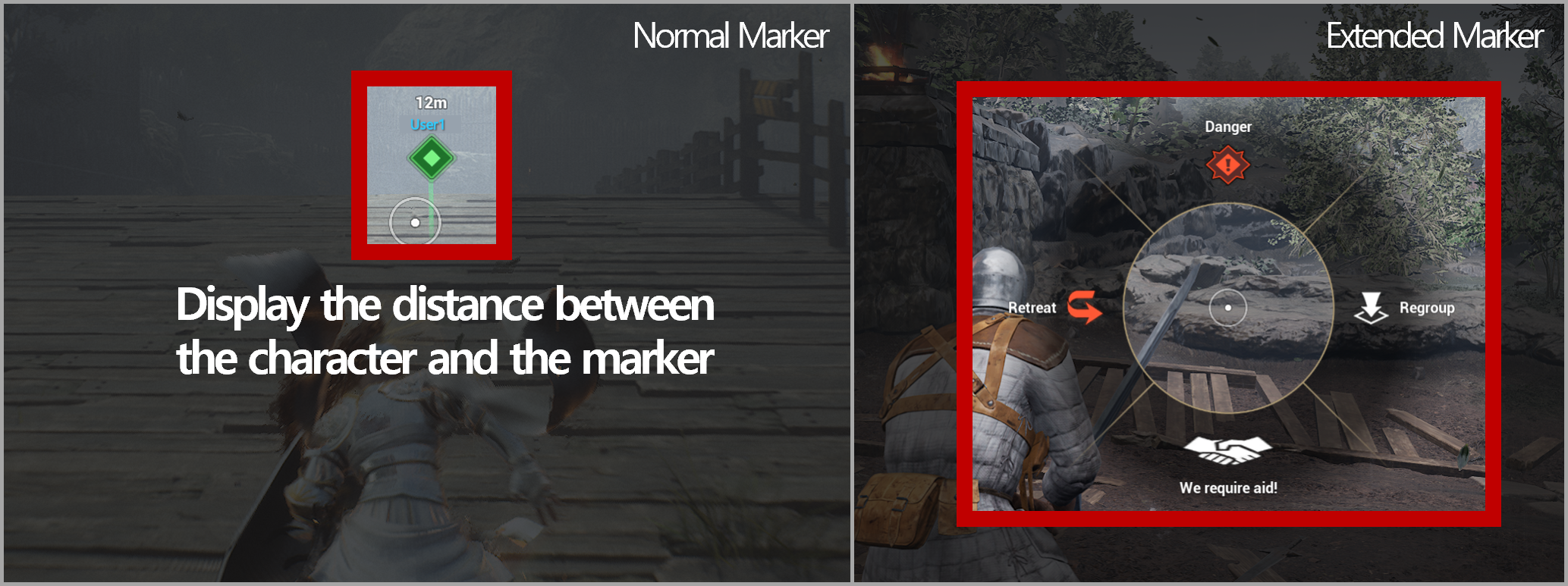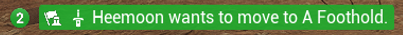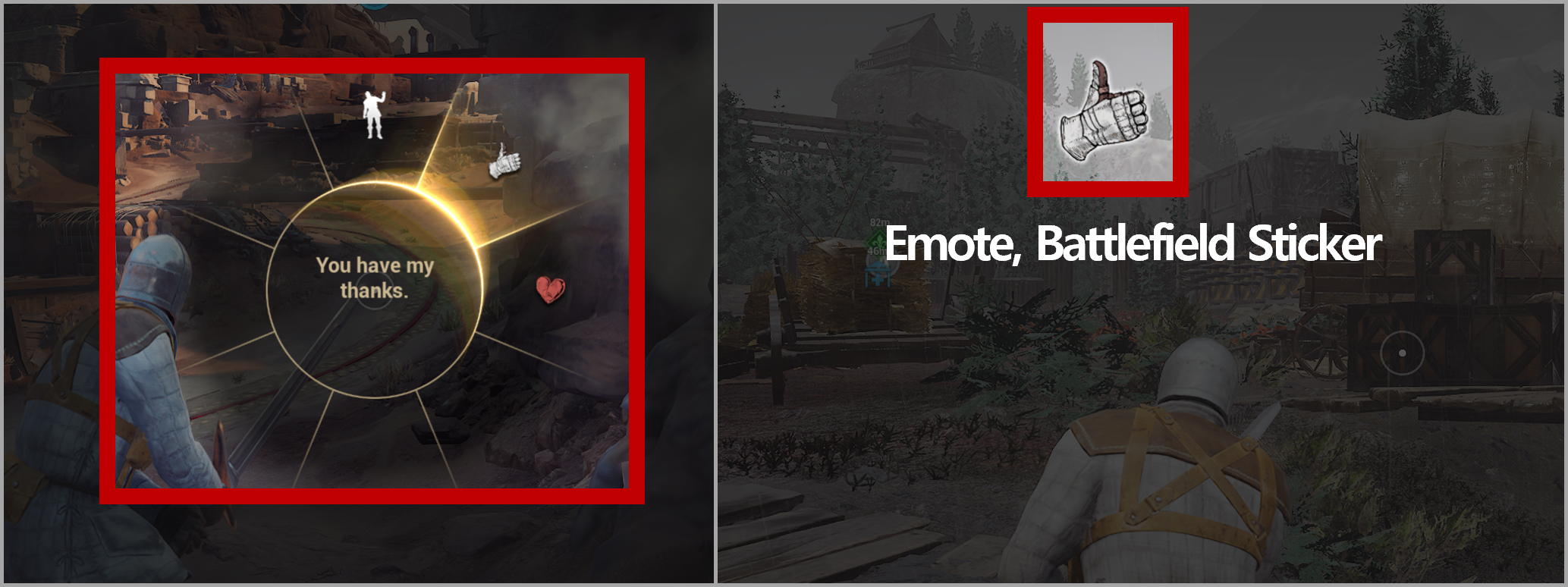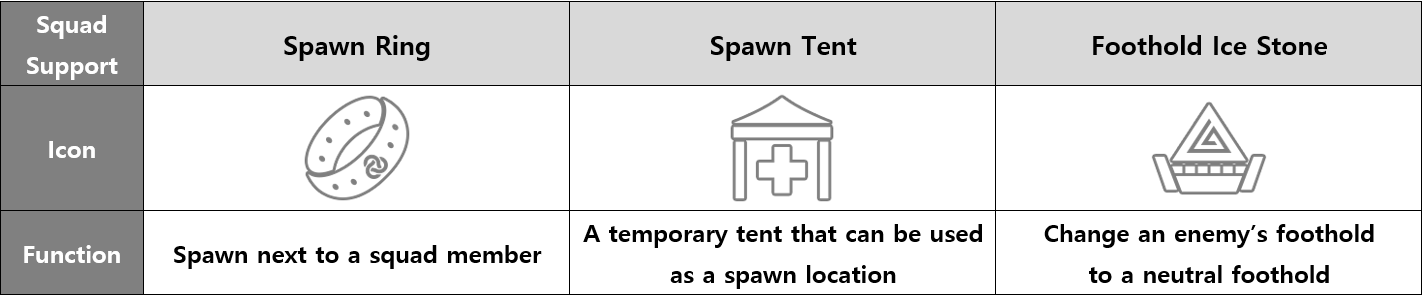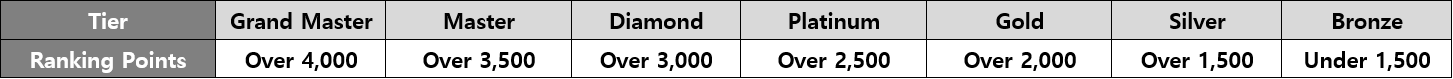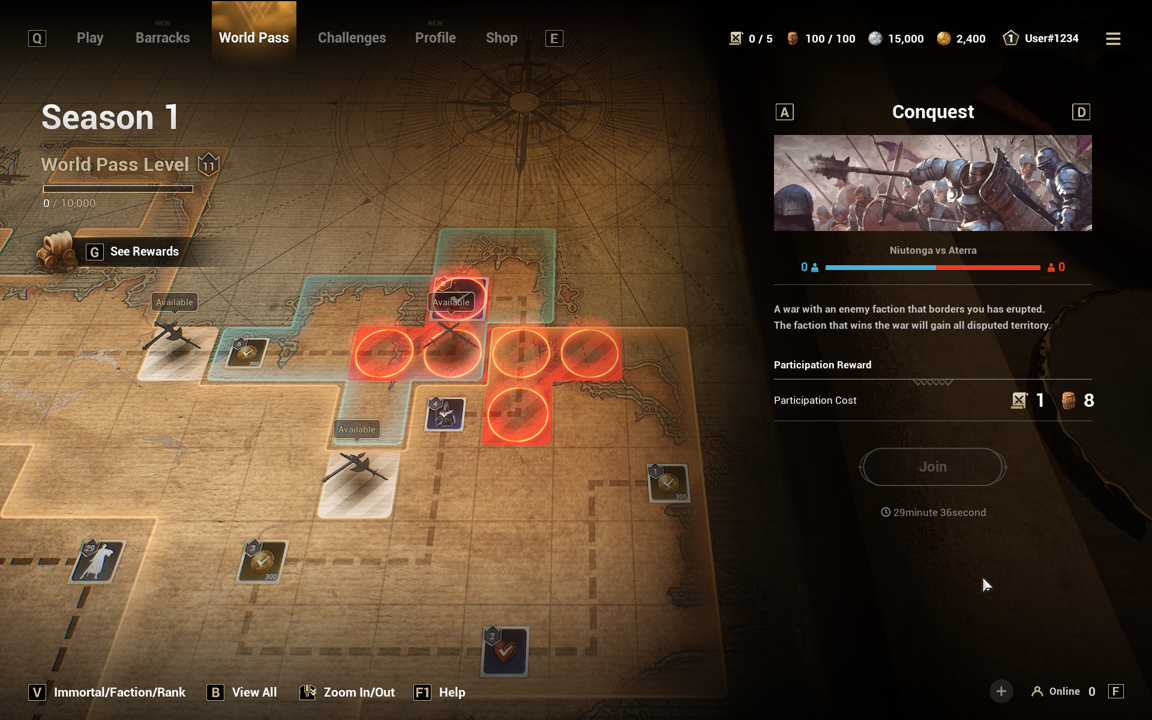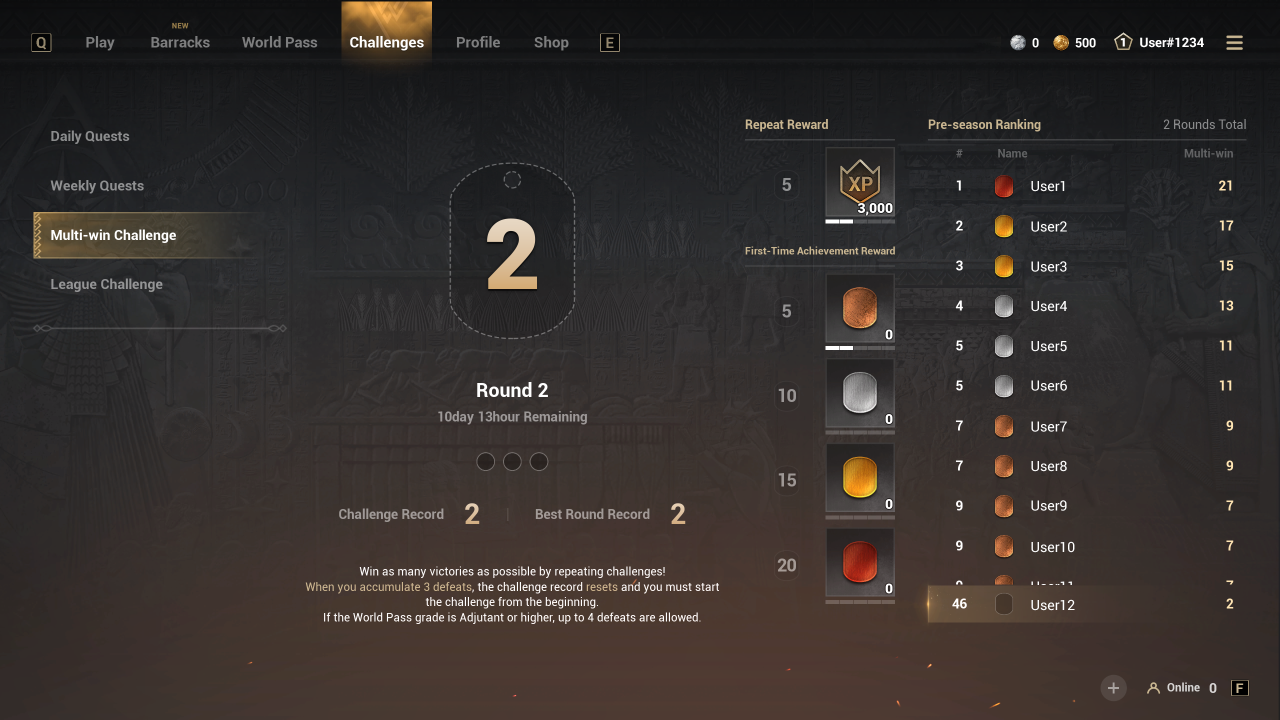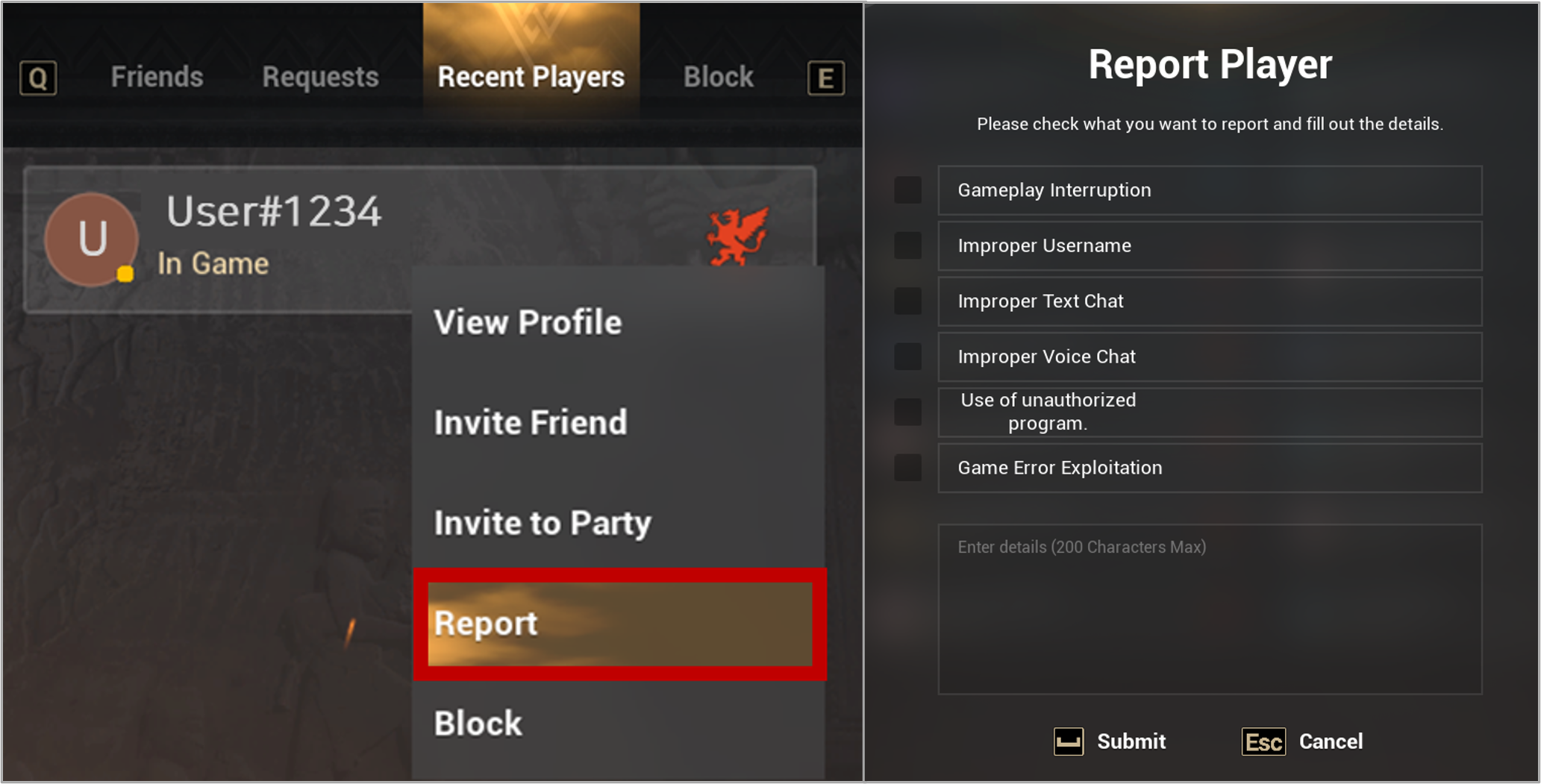(Update) How to use ‘Add to your Wishlist on the Steam Store’ Event rewards
# 10/14(Fri) 02:00 UTC - Achieved more than 50,000 Wishlists in the Steam Store!
# 10/12(Wed) 12:05 UTC - We have guided how to use Wishlist x50,000 reward beforehand.
The reward is not registered in Shop yet, and there will be an additional announcement when it's registered.
Hello, this is the Warhaven Team.
We are here to inform you how to receive rewards from the ‘Add to your Wishlist on the Steam Store’ Event and how to use them as we have reached 30,000.
Please refer to the details below as you can receive the rewards from the in-game shop.
________________________________________
▣ Event Rewards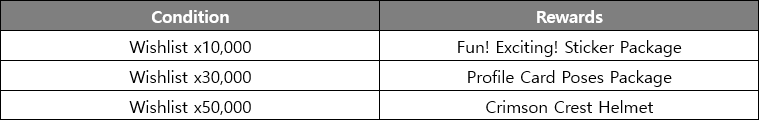
▣ How to receive the rewards
1. Access the game and go to ‘Shop’
2. Click the [Purchase] button after choosing the achievement reward
※ Your currency will not be used when you receive the achievement rewards.
▣ Fun! Exciting! Sticker Package
‘Fun! Exciting! Sticker Package’ is spotlight stickers that are used on the spotlight (POG) screen after the gameplay.
[How to use it]
1. Choose a sticker in [Profile – Spotlight Stickers] and click [Equip] button.
2. Choose a slot to equip the sticker.
3. Click and use the equipped sticker on the spotlight screen.
※ You can equip a sticker on multiple slots.
※ Equipped stickers cannot be un-equipped.
▣ Profile Card Poses Package
Profile Card Poses Package includes the poses of the six soldiers, available on the Profile Card.
[How to use it]
1. Choose a soldier in [Profile – Edit Profile Card – Combatant].
2. Choose a pose in [Profile – Edit Profile Card – Pose] and click [Equip] button.
3. Click [Save] button at the bottom left and save the equipped pose.
※ The saved Profile Card will be displaying on the battlefield and the Recent Player.
※ You can change the Profile Card Visibility in [Profile – Profile Visibility].
▣ Crimson Crest Helmet
Crimson Crest Helmet is a helmet that all six soldiers (Blade, Spike, Arch, Guardian, Warhammer, Smoke) can equip.
[How to use it]
1. Purchase 'Crimson Crest Helmet' in Shop.
2. Choose a combatant in Barracks.
3. Choose Crimson Crest Helmet in [Skin-Helmet] and click [Equip] button.
________________________________________
Thank you.
The reward is not registered in Shop yet, and there will be an additional announcement when it's registered.
Hello, this is the Warhaven Team.
We are here to inform you how to receive rewards from the ‘Add to your Wishlist on the Steam Store’ Event and how to use them as we have reached 30,000.
Please refer to the details below as you can receive the rewards from the in-game shop.
________________________________________
▣ Event Rewards
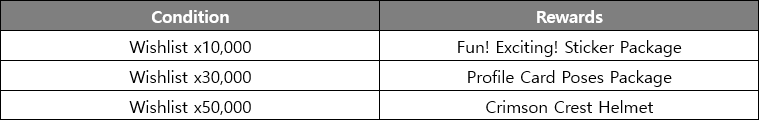
▣ How to receive the rewards
1. Access the game and go to ‘Shop’
2. Click the [Purchase] button after choosing the achievement reward
※ Your currency will not be used when you receive the achievement rewards.
▣ Fun! Exciting! Sticker Package
‘Fun! Exciting! Sticker Package’ is spotlight stickers that are used on the spotlight (POG) screen after the gameplay.
[How to use it]
1. Choose a sticker in [Profile – Spotlight Stickers] and click [Equip] button.
2. Choose a slot to equip the sticker.
3. Click and use the equipped sticker on the spotlight screen.
※ You can equip a sticker on multiple slots.
※ Equipped stickers cannot be un-equipped.
▣ Profile Card Poses Package
Profile Card Poses Package includes the poses of the six soldiers, available on the Profile Card.
[How to use it]
1. Choose a soldier in [Profile – Edit Profile Card – Combatant].
2. Choose a pose in [Profile – Edit Profile Card – Pose] and click [Equip] button.
3. Click [Save] button at the bottom left and save the equipped pose.
※ The saved Profile Card will be displaying on the battlefield and the Recent Player.
※ You can change the Profile Card Visibility in [Profile – Profile Visibility].
▣ Crimson Crest Helmet
Crimson Crest Helmet is a helmet that all six soldiers (Blade, Spike, Arch, Guardian, Warhammer, Smoke) can equip.
[How to use it]
1. Purchase 'Crimson Crest Helmet' in Shop.
2. Choose a combatant in Barracks.
3. Choose Crimson Crest Helmet in [Skin-Helmet] and click [Equip] button.
________________________________________
Thank you.