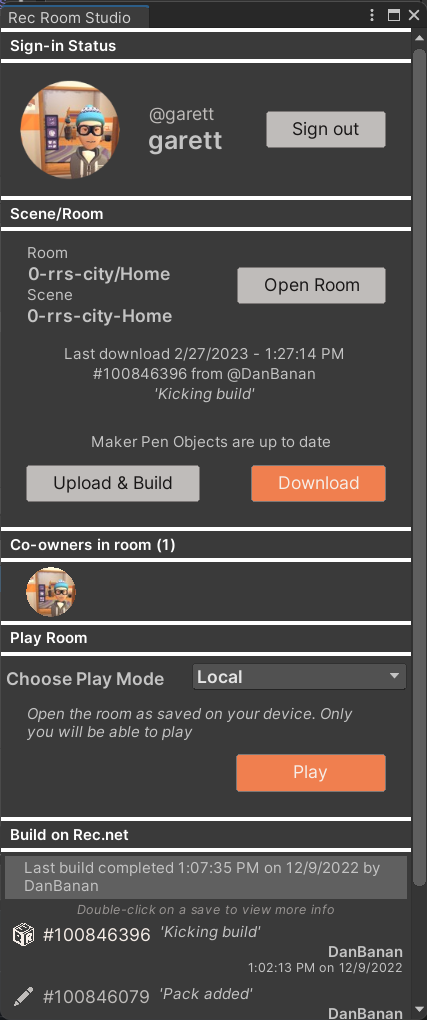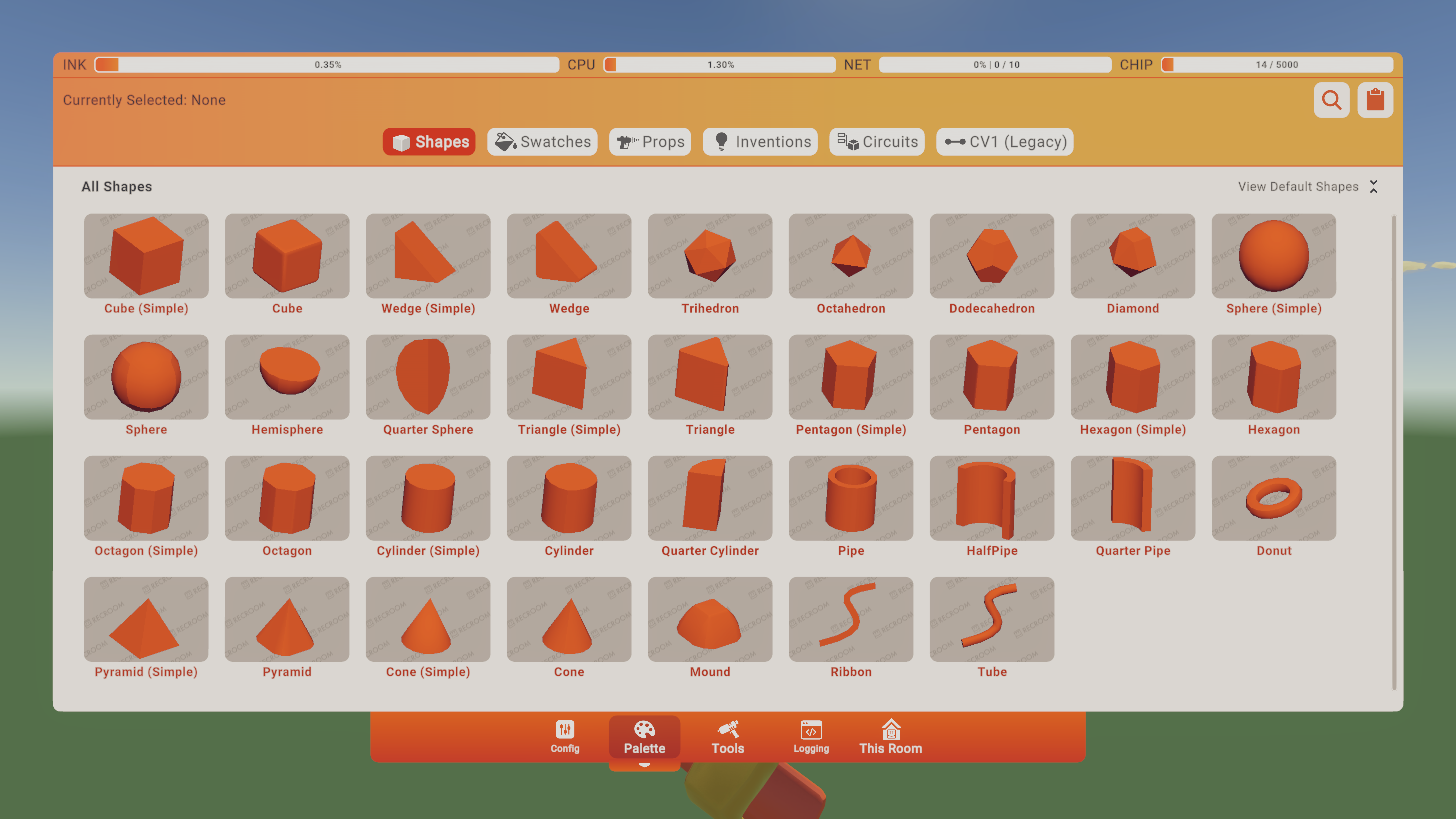Rec Room PATCH - the "All That and a Bag of Chips" edition
[h2]Equals Node V2 - Value Equals[/h2]
Please see here for convenient links to controls, tutorials, comfort options, etc.: https://recroom.com/community
We love to hear your feedback, so please don't hesitate to let us know what you think.
- Added a new version of the
Equals
chip in beta. - The new version supports up to 64 inputs, and short-circuits once it finds an input that isn't equal to the others. So if the first two values are different, you won't pay the heat cost for the other 62!
- It also checks for value equality when comparing lists. That means that two lists will be considered equal if each of their corresponding elements are equal. One more way in which lists are now slightly less weird!
- It also also has a fix for a bug where casting a value to
Rec Room Object
and then comparing it with the original value would returnfalse
. That didn't make any sense, so we made it make sense. - It also also also has a fix for a bug where if you compared a "Rec Room color" with the exact same color from the custom color picker, it would return
false
. The new version understands that the same colors are the same.
- Added a beta Circuits feature that lets you interact with other players!
- You can now interact with players in a similar way as doors, buttons, and items in Rec Room!
- Use the "Player Enable Interaction Locally" and "Player Disable Interaction Locally" chips to turn this on and off for players in a room, and configure how those interactions should work.
- Use the "Event Receiver" chip inside a Player Definition Board to see when a player has interacted with someone!
- Background Objects Constant filter path corrected to "Circuits\Constant\"
- Fog Constant filter path corrected to "Circuits\Constant\"
- Skydome Constant filter path corrected to "Circuits\Constant\"
- Sun Constant filter path corrected to "Circuits\Constant\"
- Added new chip 'Get Local Camera Position'.
- Added new chips 'Player Get Body Position', 'Player Get Body Orientation'.
- Added new chips 'Player Is Mod', 'Player Is Host.'
- Added
LerpUnclamped
andInverseLerpUnclamped
chips (beta). - Fixed a bug that caused the Audio Player Get Audio chip to return an invalid audio clip.
- Fixed a bug with
InverseLerp
withColor
orVector3
- if the start and end values are the same, the result will now always be 0. This matches the behavior when using it withfloat
. - Fixed an issue where control panels for objects would sometimes very slowly drift away from where they were when not selected.
- Fixed a bug where object boards from unselected objects would sometimes come along for the ride when cloning/copying/making an invention. Beware of hitchhiking ghosts!
- Deprecated and replaced the
To String
chip. The new version "properly" wraps "strings" in "quotes" when they're inside of "lists" and "tuples."
- Added the 'Award Room Key' and 'Award Consumable' chips. These give users a Key/Consumables without needing to purchase. This also enables you to bundle your Keys/Currencies/Consumables with a single purchase.
- Added 'Show Purchase Prompt' chip. This pulls up the details page of a Key or Consumable on the watch. Now you can use Buttons, Interaction Volumes, etc. for purchasing Keys/Consumables.
- To use these chips, make sure you have Creator Beta Tools enabled for the room.
- The 'Add Currency' chip has been renamed to 'Award Currency'
- Lastly, Creators and Co-Owners can now set their own Room Currency balance for debugging/testing. You can locate this on the Room Currencies page in the Room Settings.
- Fixed a bug for Gamepad triggers requiring a full press to do certain actions.
- Fixed a bug causing friend codes to not add the other player as a friend when submitted.
- No longer showing maker pen tool handles if the object is frozen.
- Non-selectable objects now block maker pen tools, avoiding the possibility of deleting or selecting objects that are hidden from view behind a non-selectable object.
- Fixed a bug where CV1 Spawners would sometimes stop working after being cloned or put into an invention. (Unfortunately, any already-broken inventions will stay that way - sorry!)
- When you stare into the void, it no longer stares into you. We fixed a bug with uploads failing when a skybox material isn't set.
- RRS objects now displays the bounds properly and keeps the collision after a reset.
- Upgraded the version of Universal Render Pipeline that Rec Room Studio shaders use to URP 10
Please see here for convenient links to controls, tutorials, comfort options, etc.: https://recroom.com/community
We love to hear your feedback, so please don't hesitate to let us know what you think.