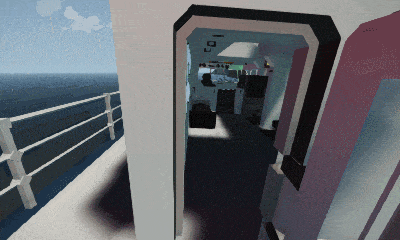v0.6.19-20 (The Career Tech Tree Update)

Dear Stormworkers,
This week's minor update brings a new progression system to career mode!
We have completely overhauled the way you unlock new component blueprints in career mode. Missions now reward "research points" which can be used to research new technologies, which in turn will unlock new components. A new tab has been added to the map screen where you can view available technologies, explore the tech tree, choose what path to go down and begin researching. You now have more control over how your inventory expands, adding a deeper level of strategy to career mode.
We will be balancing these new features in the next few patches based on your feedback, so if you find any bugs or have any suggestions remember to leave a card on our issue tracker website. The issue tracker can be accessed using the buttons in-game on the main menu and pause menu. We look forward to hearing your feedback!
The full changelog for this patch can be found below.
Have a great bank holiday, Easter and weekend
The Stormworks Developers
Patch Notes
v0.6.19
Feature - New career mode progression system
- Missions reward "research points" instead of blueprints
- Research technologies to get new blueprints
- Blueprints have been put into a tech tree, with different paths to follow depending on how you want to progress
- Added research tab to map where you can view tech and begin research
Feature - Rotor blades can be toggled on/off by interacting with the rotor head
Fix - Fixed undo in microcontroller editor causing a crash if then copying a selection
Fix - Rebalanced advanced wheel friction multipliers
v0.6.20
Fix - Resolved crash when creating new game from previous patch