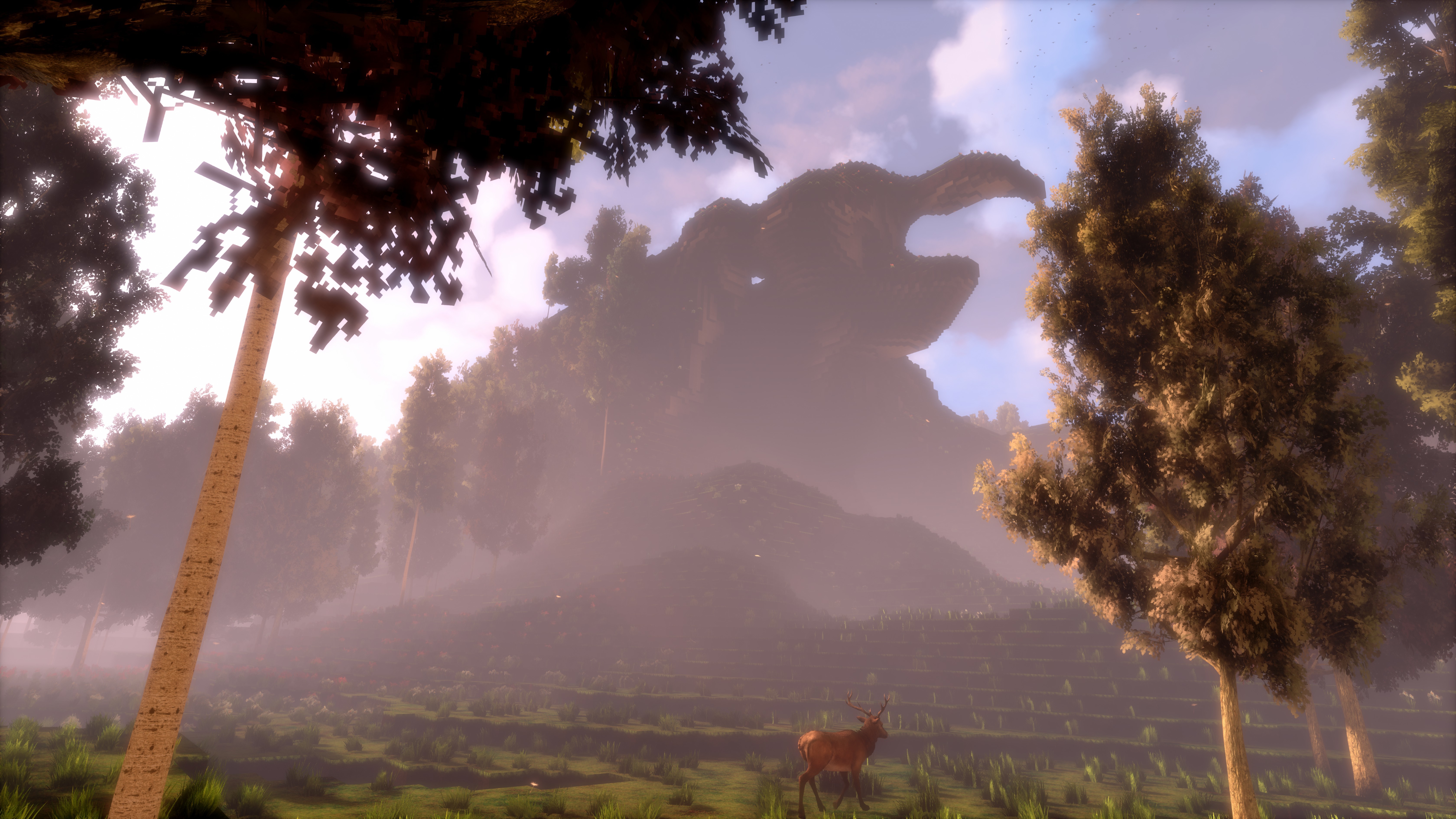Weekly Report #7
Hey everyone,
The last weekly report was released more than a "week" ago, so it's time for another one!
There have been less updates than usually recently, but that was really only temporarily, we're back to regular update frequency now which is roughly one update per week :) That means, in just a few minutes Update 24 will be released!
Those that closely follow development of cyubeVR on the official cyubeVR discord are always up to date with what I work on when, so if you think I write a bit too few weekly reports here on Steam:
1. You are right about that, and
2. Be assured that you can talk to me at any time on the cyubeVR discord if you want to know more exactly what exactly I'm working on, when the next update comes and so on :)
The cyubeVR discord is nicely growing and we're at over 320 people there now. A healthy community is extremely important for me, and creating that discord server was one of the best decisions I ever made working on cyubeVR. Without that discord, the interaction with the community would be so much harder that a lot of features being released would be less thought through, more buggy or just missing in general because a lot of things I add are based on ideas from the community, often expressed in discussions on discord.
It's incredibly helpful for me that I can upload a new feature into the beta build of the game, tag @Beta-Testers on the cyubeVR discord and get feedback on that new feature within almost no time. So really, the community there means everything to me and I hope it will only get better, especially once multiplayer is added to cyubeVR.
The updates will be mostly about survival-aspects soon, for example I've spent quite a while recently with thinking about how exactly "player dies and respawns" should work, especially regarding the inventory aspect and how the items in there should be lost and recovered. My current idea for that is this: When you die, you lose all your items in your inventory. You respawn somewhere in a radius of ~1km around the point where you died. When you get back to the point of death, you see a small golden chest there. Since you might die somewhere with very limited space (like a corridor only 1 block wide) that won't be a regularly sized chest, but more of a miniature chest. That chest will contain all the items you had when you died.
For picking up the items, one thing that I find very important is that you should be able to choose which ones you want to pick up and which one you don't. The exact same mechanics for picking up your own items should be usable for multiplayer when killing and looting other players - and you likely don't want to pick up everything someone carries.
So, you'll be able to click on that golden chest and that will open a floating "3d representation" of items above. Very similar to items in a real chest. There you can just grab stacks of items then and throw them into your bucket, or alternatively clicking them will automatically add those to your inventory.
That idea is not final yet, but we're getting close. If you see any issue with that, let me know :)
So, that's all for this weekly report. The next one will come sooner than you expect! Thanks for caring about the game!
Don't forget to follow and subscribe to the official Stonebrick Studios account on Twitter and YouTube so that you don't miss anything interesting about the game! There's also a community-diven subreddit about cyubeVR on reddit: https://www.reddit.com/r/cyubeVR/
Cheers!
The last weekly report was released more than a "week" ago, so it's time for another one!
There have been less updates than usually recently, but that was really only temporarily, we're back to regular update frequency now which is roughly one update per week :) That means, in just a few minutes Update 24 will be released!
Those that closely follow development of cyubeVR on the official cyubeVR discord are always up to date with what I work on when, so if you think I write a bit too few weekly reports here on Steam:
1. You are right about that, and
2. Be assured that you can talk to me at any time on the cyubeVR discord if you want to know more exactly what exactly I'm working on, when the next update comes and so on :)
The cyubeVR discord is nicely growing and we're at over 320 people there now. A healthy community is extremely important for me, and creating that discord server was one of the best decisions I ever made working on cyubeVR. Without that discord, the interaction with the community would be so much harder that a lot of features being released would be less thought through, more buggy or just missing in general because a lot of things I add are based on ideas from the community, often expressed in discussions on discord.
It's incredibly helpful for me that I can upload a new feature into the beta build of the game, tag @Beta-Testers on the cyubeVR discord and get feedback on that new feature within almost no time. So really, the community there means everything to me and I hope it will only get better, especially once multiplayer is added to cyubeVR.
The updates will be mostly about survival-aspects soon, for example I've spent quite a while recently with thinking about how exactly "player dies and respawns" should work, especially regarding the inventory aspect and how the items in there should be lost and recovered. My current idea for that is this: When you die, you lose all your items in your inventory. You respawn somewhere in a radius of ~1km around the point where you died. When you get back to the point of death, you see a small golden chest there. Since you might die somewhere with very limited space (like a corridor only 1 block wide) that won't be a regularly sized chest, but more of a miniature chest. That chest will contain all the items you had when you died.
For picking up the items, one thing that I find very important is that you should be able to choose which ones you want to pick up and which one you don't. The exact same mechanics for picking up your own items should be usable for multiplayer when killing and looting other players - and you likely don't want to pick up everything someone carries.
So, you'll be able to click on that golden chest and that will open a floating "3d representation" of items above. Very similar to items in a real chest. There you can just grab stacks of items then and throw them into your bucket, or alternatively clicking them will automatically add those to your inventory.
That idea is not final yet, but we're getting close. If you see any issue with that, let me know :)
So, that's all for this weekly report. The next one will come sooner than you expect! Thanks for caring about the game!
Don't forget to follow and subscribe to the official Stonebrick Studios account on Twitter and YouTube so that you don't miss anything interesting about the game! There's also a community-diven subreddit about cyubeVR on reddit: https://www.reddit.com/r/cyubeVR/
Cheers!