Adv. Branch Patch #7 - Mod Workshop

[h3]Make Mars Yours... with Mods[/h3]
We're excited to announce that our newest update to the Advanced Branch introduces mod support! Create the Mars of your dreams like never before with community mods. Design new quests, modify the Tech Tree, create new resources or buildings and even modify planet variables. Make Mars yours!
We have been working behind the scenes to implement this new feature for a long time. We've even been working with community members since the early stages of its development. Introducing workshop support to our testing branch is the next step towards bringing public mods to the game.
Keep in mind that as this is our beta branch, we cannot guarantee that mods you develop, download, or use will remain functional in future updates.
Mod support functionality is currently limited to only the Advanced Branch. Why? We use this testing branch to make sure our main branch remains stable and functional. Game development is tricky - new updates can have all sorts of unintended consequences - so this test branch lets us see the affects of our upcoming changes.
Without further ado, here is our brand new, shiny workshop!
[h3]Modding Documentation[/h3]
If you're interested in developing some mods for Per Aspera but aren't sure where to get started, take a look at these instructions we've created for you.
[h3]Join our Mod Channel in Discord![/h3]
The entire team is looking forward to seeing your creations! If you ever need our help, want to share your feedback, or would like to connect to fellow modders join our Discord. We're excited to help and see you over there!
[h3]How to access the Advanced branch[/h3]
Want to try out our mods? Of course you do! You’ll need to switch over to the proper branch. Changing a branch is simple and easy!
- Find “Per Aspera” in your Steam Library and access its properties by right clicking and selecting “Properties”.
- Navigate to the “Betas” sub-menu.
- In the drop-down menu, select the “Advanced” branch.
- That’s it! Your game should begin downloading the new patch.

If you’d ever like to return to the Public branch, simply select “None” under the submenu and Steam will handle the rest! Remember that the mods currently do not work unless you're on the advanced branch.
Thank you to everyone for testing out this latest update and we'll see you soon for the next one!
Ad Astra,
Tlön Industries







 This patch introduces new Deep and Ultra Deep Veins that can be used to mine more resources than ever before!
This patch introduces new Deep and Ultra Deep Veins that can be used to mine more resources than ever before!