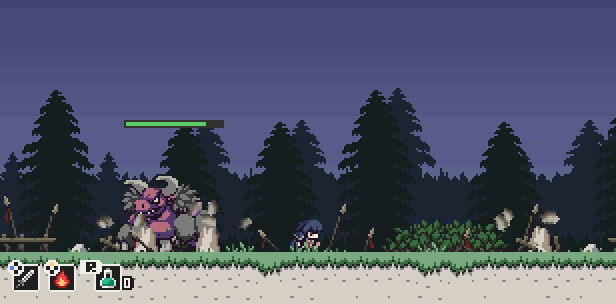Hi All,
Thank you very much for using Pixel Game Maker MV.
With the release today of 0.9.6, we must inform you that the 0.9.6 series of releases will be the last versions of Pixel Game Maker MV to support 32-bit systems.
From version 0.9.7 onward, only 64-bit versions will be released. We will be updating the recommended specs accordingly. We will keep the 32-bit version available for those users who are currently unable to switch to the 64-bit release, so please check the Betas tab if you need access to that version.
Also, version 0.9.6 has just been released.
It includes a large number of fixes and improvements.
With this release, 0.9.6 has been released directly to the default branch. Older releases will be made available via branches in the Beta tab (Steam properties)
■Updates
Additions
- The "On Press" and "On Release" Link Conditions for input now have a input frame acceptance setting
- Input Method can now be selected even when using the "On 8-Directional Press" setting for Input Conditions
- A maximum value can now be assigned to gauges via the Display and parent-child relationship settings panel
- The Increase/Decrease Object HP now has an adjustable interval setting
- Debug settings are now saved when closing a test play window
- Added a setting to disable anti-aliasing on particles
- Added a final angle & relative angle setting for particles
- The Parent Object can now be selected when assigning a Switch or Variable for various settings
- Added a new function to allow the auto-scroll function for scenes to be controllable via a Switch
- Added a new variable to save current playback time to the "Audio Playback"
- Added the new Runtime Action of "Save Playhead Start Time"
- Individual volumes can now be adjusted separately
The volume level can now be adjusted during gameplay, with the master volume assigned in the project settings being 100%
- Added a new variable to store Object Orientation
- Added a new setting to limit Course movement via a Switch
- Added two new sample projects, a puzzle project and a top view shooting
- Added current layer information to Object debug information
- Added new variable to store Parent Object Instance ID
- Added some information regarding SpriteStudio data to the Help
Bug Fixes (Player)
- Fixed several potential memory leaks
- Fixed a bug that could cause Objects spawned by another Object's default action to be duplicated
- Fixed a bug that caused the camera area detection to be shifted to the left
- Fixed a bug that caused a crash when headphones are inserted during test play
- Fixed a bug that could cause a moving Object to not stop after moving the specified amount
- Fixed a bug that caused the camera display area to become improperly offset when using the "Change Camera Display Area" Action to assign the camera to be smaller than 100%
- Fixed a bug that could prevent the camera display area restrictions from being applied properly
- Fixed a bug that could cause sound effects added directly from the Gimmick Tile interface from working properly
- Fixed a bug that could allow Objects to move faster than the assigned maximum speed value
- Fixed a bug that caused cameras to ignore the specified maximum scaling value
- Fixed a bug that could cause the Object to use the default value when changing damage via the Attack Settings Action
- Fixed a bug that could cause an Object to sang on a slope
- Fixed a bug that prevented the blur lighting function from working when using certain Screen effects
- Fixed a bug that affected Objects firing Bullets when moving using Back and Forth Moving and Turning
- Fixed a bug that could apply invincibility to on-screen text when an Object takes damage
- Fixed a bug that caused a Connection Point to exist for a motion even when there is no keyframe in the animation timeline
- Fixed a bug where tile assignments could become misconfigured after adding additional Tile Groups
- Fixed a bug that could cause collision with tiles that should be a target for collision
- Fixed a bug that could cause the camera to become offset when the camera is set to follow an Object that changes layers
- Fixed a bug with the firing of Bullets when no Shooting Method is assigned
- Fixed a bug that could cause a slow down when using a timer function during test play with debug functions
- Fixed a bug that could cause a temporary incorrect action when using a Common Action to perform a "Execute Object Action"
- Fixed a bug affecting game display when the framerate drops below 60 FPS
- Fixed a bug where assigning a new move speed via the "Move Object" Action could be applied to other movement Actions
- Fixed a bug where Template Move Settings could be applied by other Runtime Actions
- Fixed a bug where afterimages could receive uninteneded effects from changing the game speed
- Fixed a bug where changing the game speed could cause an animation to become desynced
- Fixed a bug where an Object using Back and Forth Moving and Turning could be pushed back by other Objects, even when that setting is disabled
- Fixed a bug where the Object Switch "Disable" was not working as intended in some cases
- Fixed a bug where connected Objects could become improperly offset after a portal transition
- Fixed a bug that could cause Object coordinates to not be updated if the coordinates were changed in the initial Action
- Fixed a bug that could delete Tiles if a physics was enabled on an Object
- Fixed a bug that could cause screen scrolling to be incorrect
- Fixed a bug that resulted in some Switches & Variables not being processed properly on Save/Load operations
- Fixed a bug that could cause Object Wall Detection areas to overlap
- Fixed a bug that could cause Player movement limitations to be disabled after using Change Camera Display Area
- Fixed a bug that could result in Objects not falling if a tile's wall detection is touched at the peak of a jump
- Fixed a bug that could cause "Auto-adjust Association Within Specified Dots" to not function in some situations
- Fixed a bug that could cause an Object to retain the coordinates of the previous Scene after using a portal to move to a different Scene
- Fixed a bug that was preventing the "Contact with a Tile's Wall Detection When Moving One Tile" from working as intended
- Fixed a bug that was causing gravity settings to generate discrepancies in how long it took to destroy Objects
- Fixed a bug that could cause Objects to move further than intended when using Runtime Action movement commands
- Fixed a bug that could cause incorrect controller IDs after using the F5 reset key
- Fixed an issue that could cause camera zoom settings to be lost after switching cameras
- Fixed a bug that could cause the camera and Scene to become offset when the camera display area is equal to the Scene size
- Fixed a bug that could cause unintended behavior when an Object fired as a Bullet uses the "Stop" setting from "Template Move Settings"
- Fixed a bug that could cause a crash when two Objects are connected via a Connection Point and the base Object is destroyed
- Fixed a bug that could cause Common Actions to be repeated for no reason in rare circumstances
- Fixed a bug that could cause an Object to not update the display direction when a motion is inherited via the "Takes over a motion" setting
- If not wanting to update the display direction on purpose, make use of the "Ignore Direction Change During Motion" setting
- Fixed a bug that could result in the Save File, Load File, Delete File, and Copy File Switches not functioning as expected if enabled-disabled quickly
- Fixed a bug that would allow input from unsupported controllers by forcibly assigning a non-existent Controller ID
- Fixed a bug that caused text displayed on the menu Scene to be blurry
- Fixed a bug that could cause hitching when traversing a reversed Circle Course
- Fixed a bug that would cause a crash if a Bullet was fired with only a Connection Point configured in the animation data for that Object
Changes/Adjustments (Player)
- Enabled Lighting elements to rotate with the Object they are applied to
- Updated behavior of the save file loading and copying operations
- Updated Player Group Objects to continue following Template Movement if that movement was interrupted by another non-movement Action
- Movement from an input device will always cancel Template Move settings
- Adjusted Attack Settings so that they are updated more frequently
- Reduced performance impact of the official Minimap plug-in
- If already using this plugin in a project, please access the plug-in list and refresh the plug-in to update to the new version
- Objects are no longer displayed if the Object they are Connected to has an empty Connection Point keyframe
- Revised Bullet settings to prevent Bullets from being fired if the firing Object has an empty Connection Point keyframe
- An Object can no longer be spawned if the spawning Object has an empty Connection Point keyframe
- Revised the Save File/Load File functions to properly save Object XY scale values
- Object relational coordinates are now fixed for Objects spawned via Connection Points
- To make fine adjustments to the display location, please adjust the Connection Point
- Revised handling to prevent a possible crash that could occur when loading a save file created with an older version of the project
Bug Fixes (Editor)
- Fixed a bug that could incorrectly introduce decimal numbers when placing an Object in a Scene
- Fixed a bug that could cause a crash when clicked on UI elements while editing an Object name
- Fixed an issue that could cause the background to display improperly after setting the transparency value to 0 and reloading editor
- Fixed a bug that could cause a crash when repeatedly opening different Projects with various Tile sizes
- Fixed a bug that could cause the flag icon to be display in the incorrect location after switching scenes and assigning a new Start Scene
- Fixed a bug that could sometimes cause a crash when opening a list folder while list icons were being updated
- Fixed a bug that could cause an invalid Layer to be displayed in the project after deleting a Layer
- Fixed a bug that would cause a crash if a Gimmick Tile was deleted while that tile's Gimmick Settings were actively displayed
- Fixed a bug that could cause a crash after switching from the Object tab to the Transitions tab and performing some edits
- Fixed a bug that could cause an Object with an enabled transparency setting to be displayed improperly in some sitations
- Fixed a bug that could cause invalid data involving coordinates and scaling settings for Objects using an animation that contains empty frame information, when that Object is placed in a Scene
- Fixed a bug that could rarely cause a crash after performing Copy/Paste, Undo, and Redo actions when editing an Object's Action Program
- Fixed a bug that could cause a crash if a Switch and a Folder shared the same name
- Fixed a bug that could rarely cause a crash when opening the Scene Settings dialogue
- Fixed the text tag for the Help section regarding Variables
- Fixed a bug that could cause the "Set Action Display Direction Separately" to be reset after switching tabs
- Fixed a bug that could cause a crash after changing animation frames while another frame's thumbnail is being generated
- Fixed a bug that could cause a numerical spin box to continuously increase if the focus window is changed
- Fixed a bug that could cause the display direction to become empty for the "Set Move Direction and Move"
- Fixed a bug that could cause the points for a Circle Course to become offset
Changes/Adjustments (Editor)
- Updated Build path to output to the assigned folder, and allow direct text editing of the path
- Adjusted new keyframes for detection areas so that they now spawn at the size of the sprite used for the animation frame
- Angles of 15 degrees can now be force selected by holding the Shift key when adjusting angles via the angle selection UI
- Objects are now displayed using their configured display directions upon being placed into a Scene
Changes/Adjustments (Sprite Studio)
- Fixed an issue that could result in incorrect coordinates for animations imported from a SSPJ file
- Mask and mask strength are now properly supported
- Fixed an issue that could cause instance animations to be improperly offset
"How to switch to Branches"
1. Open "Properties" for Pixel Game Maker MV in your Steam Library.
2. Select the Beta tab and select the target version and close Properties.
"How to switch to Default"
Please execute the following process to revert from other versions to the current release.
1. Open "Properties" for Pixel Game Maker MV in your Steam Library.
2. Select "None - don't participate in any Beta programs" and close Properties.
https://store.steampowered.com/app/837510/Pixel_Game_Maker_MV__MV/
Pixel Game Maker MV
Twitter
Facebook
Official Site