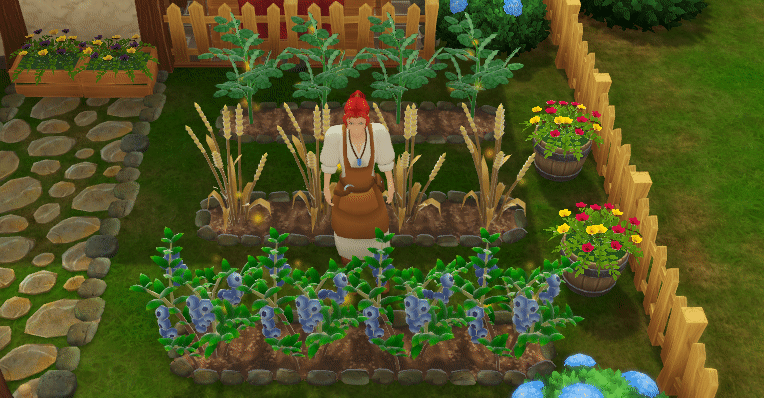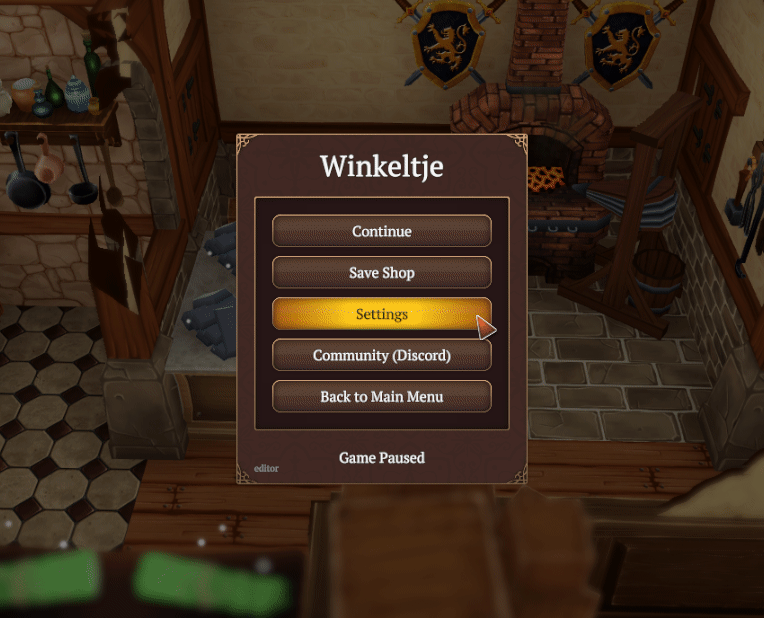Update 4492: The Winter Solstice Update, Bigger Shop Size and New Objectives HUD
Hello Shopkeepers!
With the end of the year in sight, we're all preparing for some family time and wondrous feasts of any kind. But although the end of the year may be in sight now, the past few weeks we've been hard at work on presents to give to you in the form of a new update. This is our biggest update yet, and we genuinely hope you will like it all. As the holidays are fast approaching, give yourself the gift of some time for yourself. Perhaps play some Winkeltje and have a nice big mug of a beverage of your choice. And although it might still be a little early, from all of us at Sassybot, we would like to wish you all happy holidays and a profitable new year!

In this update we add a fine selection of warm cozy Winter decorations, these are sure to make your shop feel all warm and ready for the Winter and new Winter Solstice event. New carpets, lanterns, solstice decorations and fireplaces add up to a grand total of 10 new ways to cozy up your shop!

Double wide walls give you even more freedom when creating your shop, with the first type of item being a Wide Archways for each set, we've got some cool stuff planned for this feature, but didn't want to keep you all waiting.

Objectives play a big part in the game and now they too have had their looks updated and code upgraded. New progress meters, a new way of tasks lighting up, a new deadline meter, new prioritization and overall a new look, make the objectives a lot clearer. A new deadline meter will tell you just how much time you have left for your objective. Deadline objectives are now properly pushed to the top of the objectives list, so you can always keep an eye on them and won't accidentally end up missing their completion date. New animations cause new objectives to drop from above and cause them to get crossed off on completion. There are also a lot of under the hood changes which will make displaying objectives easier for us, so you can expect some nice new stuff there in the future.
Of course as always, we're interested in knowing what you think of this update, so feel free to let us know what you think of it in the comments. Or join the Discord (https://discord.gg/ZSMEenk) where you can talk with us and the rest of the community, and where you can sneak a peek at the change logs as the game is being made.
For the full patch notes, feast your eyes on the list below.
[h2]Art[/h2]
[h2]Balance[/h2]
[h2]User Interface[/h2]
[h2]Fixes[/h2]
[h2]Hotfixes[/h2]
With the end of the year in sight, we're all preparing for some family time and wondrous feasts of any kind. But although the end of the year may be in sight now, the past few weeks we've been hard at work on presents to give to you in the form of a new update. This is our biggest update yet, and we genuinely hope you will like it all. As the holidays are fast approaching, give yourself the gift of some time for yourself. Perhaps play some Winkeltje and have a nice big mug of a beverage of your choice. And although it might still be a little early, from all of us at Sassybot, we would like to wish you all happy holidays and a profitable new year!
Update Highlights

In this update we add a fine selection of warm cozy Winter decorations, these are sure to make your shop feel all warm and ready for the Winter and new Winter Solstice event. New carpets, lanterns, solstice decorations and fireplaces add up to a grand total of 10 new ways to cozy up your shop!

Double wide walls give you even more freedom when creating your shop, with the first type of item being a Wide Archways for each set, we've got some cool stuff planned for this feature, but didn't want to keep you all waiting.

Objectives play a big part in the game and now they too have had their looks updated and code upgraded. New progress meters, a new way of tasks lighting up, a new deadline meter, new prioritization and overall a new look, make the objectives a lot clearer. A new deadline meter will tell you just how much time you have left for your objective. Deadline objectives are now properly pushed to the top of the objectives list, so you can always keep an eye on them and won't accidentally end up missing their completion date. New animations cause new objectives to drop from above and cause them to get crossed off on completion. There are also a lot of under the hood changes which will make displaying objectives easier for us, so you can expect some nice new stuff there in the future.
Of course as always, we're interested in knowing what you think of this update, so feel free to let us know what you think of it in the comments. Or join the Discord (https://discord.gg/ZSMEenk) where you can talk with us and the rest of the community, and where you can sneak a peek at the change logs as the game is being made.
For the full patch notes, feast your eyes on the list below.
Update Notes:
[h2]New[/h2]- Community Request: Furniture Tags - Furniture with tags now show their tags in the furniture buy menu.
- Community Request: Shopbuilder - Added support for double width walls.
- Shopbuilder - Added Double archways for the shop builder.
- Audio - A sound effect is now played when items have been delivered during the day.
- User Interface - Animated main menu background.
- Furniture - 6 new Winter decorations, 2 new fireplaces and 2 lanterns have been added to the game. You can unlock these through the new Winter objectives.
- Furniture - 'The Winter Wreath' and the 'Winter Garland' unlock at the start of Winter.
- Objectives - 'Winter Solstice Preparations' repeatable Winter objective, unlocks the 'Solstice Tree' and the 'Round Winter Carpet'.
- Objectives - 'Winter Sales' repeatable Winter objective, unlocks the 'Lantern on a Table' and the 'Square Winter Carpet'.
- Objectives - 'Fueling the Fire' repeatable Winter objective, unlocks the 'Enclosed Fireplace' and the 'Fireplace'.
- Objectives - 'Lighting up the Shop' repeatable Winter objective, unlocks the 'Wallmounted Lantern' and the 'Large Winter Carpet'.
- Events - 'Winter Solstice' Event. Successfully completing the 'Winter Solstice Preparations' objective leads to an increase of customers during Winter Solstice as result of your preparations.
- Audio - Failing an objective now has a unique sound.
Changes
[h2]Art[/h2]
- Community Request: Art - Updated the pie icons to be more discernible.
- Art - Updated the coin shader and pickup effect.
- Art - Coin brightness should now be adjusted depending on the time of day.
- Furniture - Updated the outlines of all furniture to be crisp once again.
- Furniture - Adjusted item height slots of the Adorned Cupboard, Large Adorned Table, Elegant Table, Large Elegant Cupboard, Large Rustic Table, Rustic Cupboard, Wide Elegant Shelf.
[h2]Balance[/h2]
- Community Request: Shop Size Increase - Increased shop size by 44% (100 tiles -> 144 tiles) [Note: For now sizes of older shops will not be increased, if you want to experience the larger shop sizes, you'll have to start a new shop.]
- Balance - The Forge and the Tailoring Station now have 10 appeal.
- Decorations - Increased appeal value of a lot of decoration pieces to be more fair when it comes to their occupied space.
- Events - Successfully completing the 'Harvest Day Preparations' objective now leads to a boost of customers during Harvest Day (Autumn) as result of your preparations.
[h2]User Interface[/h2]
- Main Menu - The background scene is now in a Winter holiday mood for the season.
- Objectives HUD - The Objectives HUD has been given a new look! New progress meters, new way of tasks lighting up when you're performing an action that updates the objective, a new deadline meter, new prioritization and overall a new look, make the objectives a lot clearer.
- Objectives HUD - New animations when an objective starts, when it's completed and when it's failed.
- Deadline Objectives - A new deadline meter will tell you just how much time you have left for your objective.
- Deadline Objectives - Deadline objectives are now pushed to the top of the objectives list.
- Time - Added a little line on the time dial to indicate when the day is over.
- Optimization - Optimized the amount of Translate() calls done when hovering over an object.
- Controls - Updated camera animation system.
- Controls - Tweaked camera sensitivity control settings.
[h2]Fixes[/h2]
- Player - Player could end up teleporting if they walked into the corner of a double shelf.
- Shopbuilder - Trying to build a wall without a neighboring tile will now give a hint as to why it does not work.
- Shop - Walls that were added to the game after a file was saved should now unlock correctly.
- Structure - Market Gate had 2 unassigned colliders.
- Furniture - Pot Shelf could push the player around when it was being moved.
- Art - Fixed a graphical issue with the coin shader.
- Art - Fixed an issue where materials using the vertex color shader would sometimes create overbright spots due to the output not being clamped.
- Art - Outlined objects should have the cloudy highlighting working once again.
- Objectives - "Harvest Day Preparations" objective was not set to repeatable.
- Objectives - Objectives with a deadline now correctly load in the remaining days.
- Objectives - Repeatable objectives will now correctly trigger again when failing them.
- Objectives - Deadline objectives could throw an error when they are not shown in the currently active objectives list while being updated.
- Tutorial - When saving and loading the game during the "Learn the controls" objective, it could not be completed.
- Tutorial - Tutorial objective "Expansion" would not correctly update after loading a save file.
- Tutorial - Tutorial prompts for "Welcome!" objective now only shows after confirming.
- Tutorial - Tutorial objective "Welcome!" would not correctly update after loading a save file.
- Tutorial - Tutorial objective "The Camera" would not correctly update after loading a save file.
- Tutorial - Tutorial objective "Grand Opening" would not show prompt to open the shop after loading a save file.
- User Interface - Returning to the Scenario Select in a different language would not update the text to the correct language.
- User Interface - The button bar at the bottom of windows should now make the button wider if needed once again.
- User Interface - Deleting more than one shop from the Load Shop menu would not work.
- User Interface - Fixed an issue with outlines, UI, and cursors flickering when a menu is open.
- User Interface - Using the Q and R key should now adjust the camera orbit speed relative to the camera sensitivity setting.
- User Interface - Increased the size of all the old UI to fit better with the default size of the new UI.
- User Interface - UI should default to "Tiny" once again.
- User Interface - When dragging the mouse to buy tiles, there would be audio feedback given even when nothing was changed.
- User Interface - Setting UI scale to anything beyond normal should now also adjust the scenario select window height.
- User Interface - Opening the game settings with UI scale set to higher than normal on 1920x1080 resolution would try to reduce the UI size using an incorrect value.
[h2]Hotfixes[/h2]
- [4493] Easy, Hard, Relaxed & Creative modes should now correctly have the 12x12 grid.
- [4495] Failed objectives are now correctly unsubscribed from events.
- [4496] Trying to continue with an (old) invalid shop would break the game. The main menu continue button is now omitted when such a shop is detected.
- [4497] The objective fail animation in the HUD could cause an error if it was trying to animate while not being visible.
- [4498] The crafting UI was occasionally causing an error when trying to craft something under rare circumstances.
- [4499] Updated French translation.
- [4500] A task in the objective HUD would sometimes try to pulse its background while the reference to the objective would no longer exist.
- [4502] The furniture UI should now be placed in front of the objectives HUD.
- [4504] Fixed an error that could occur in the rare case of the entrance transform being null.
- [4505] The restock UI was visible in the first frame after loading a shop.
- [4508] Pressing escape while crafting will no longer close the radial menu.
- [4509] Walking away from a planter after having it selected with the dpad would not disable the farming status HUD.
- [4510] Payment objective did not always compare shop money to a rounded debt value.
- [4512] Fixed an error where a task animation would start while not being visible.
- [4517] Objectives that completed without being visible in the HUD were not correctly deactivated.
- [4518] Fix: Setting the sounds volume in the game settings should now correctly save the preference.
- [4519] UI - Fix: Regular items without a quality level would appear to have a poor quality when inspecting the item using the item info popup.
- [4520] Fix: Winter garland collision box was not centered.
- [4521] Fix: Square carpet did not have a centered collision box.
- [4523] Fix: Shops that started in creative mode will now have newly added furniture unlocked