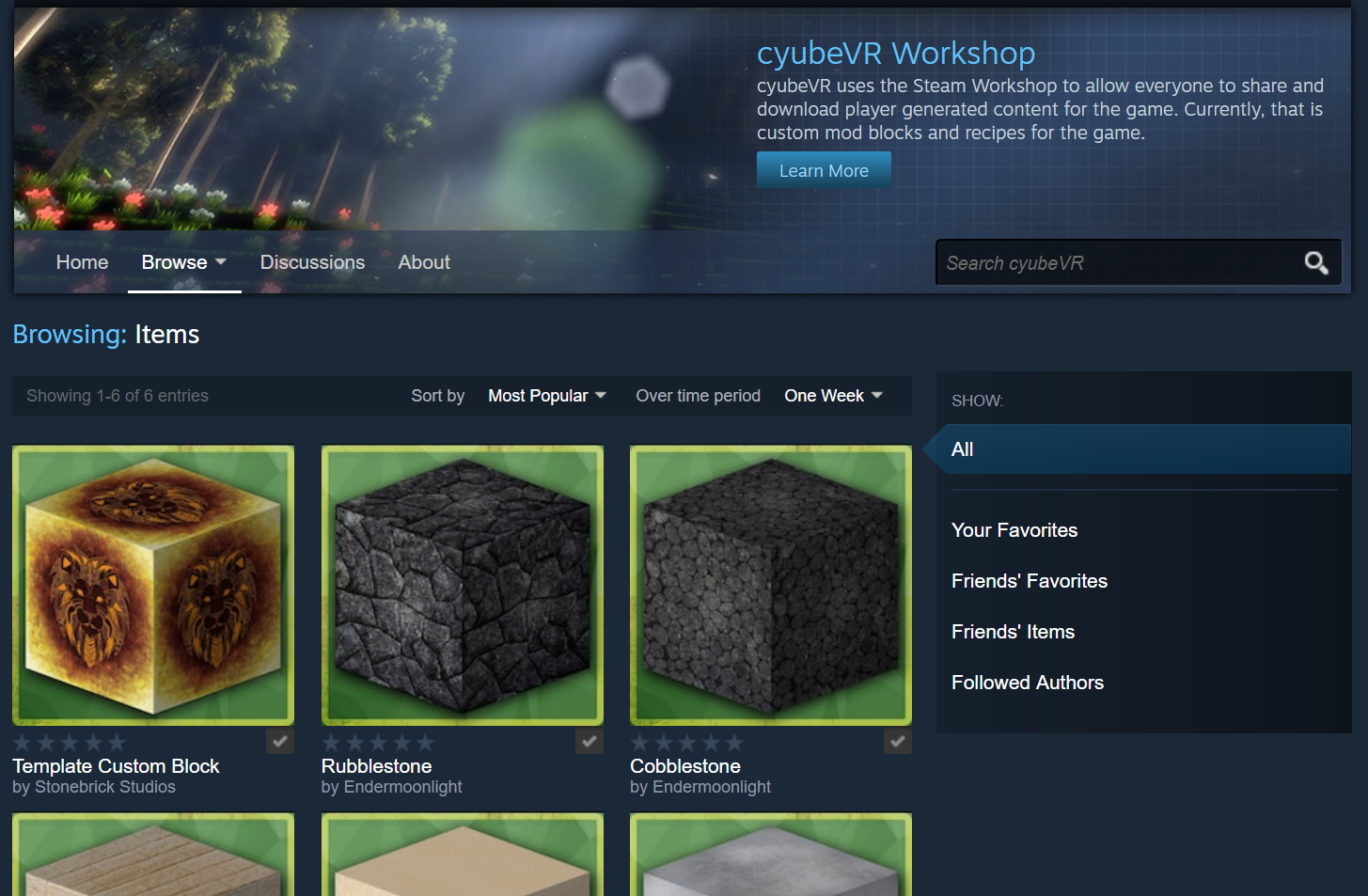Weekly Report #9 - Concept for furnace with great VR mechanics!
Hey everyone,
the last weekly report was released slightly more than a week ago™ again (or a bit more than slightly more...), so it's time for another one! Yay!
Todays big topic is the furnace that will be added to the game soon™, but let's first mention a few other things!
The cyubeVR discord is still nicely growing, we're at over 600 people there now. That's great! If you aren't in there yet, come join us and chat about the game or general VR topics.
Recently, a great fan-made cyubeVR trailer came out, made by HeyMika, and it's really awesome! If you haven't seen it yet, definitely take a look at it here, and show it to all your friends who are interested in VR :) One might say this trailer is better than the official cyubeVR trailer, especially since the official trailer is a bit outdated by now (I will need to make a new one at some point!). Here's the great cyubeVR trailer from HeyMika:
https://www.youtube.com/watch?v=LqWP1YBtYUk
Ever since Update 32, everyone can share custom mod blocks through Steam Workshop, and recently there have been a few nice additions! If you also want to create some blocks like that and share them with others, take a look at the tutorial how to create them here, and if you have any questions, feel free to ask in the #modding channel in the discord :)
Here's two different brick blocks made by Buchman:
https://steamcommunity.com/sharedfiles/filedetails/?id=1835165351&searchtext=
https://steamcommunity.com/sharedfiles/filedetails/?id=1839506630&searchtext=
And here's 3 different color blocks, pure color, to get some color into your builds, made by Kroy:
https://steamcommunity.com/sharedfiles/filedetails/?id=1913665878&searchtext=
https://steamcommunity.com/sharedfiles/filedetails/?id=1920156585&searchtext=
https://steamcommunity.com/sharedfiles/filedetails/?id=1920111318&searchtext=
The main thing I want to talk about today is the furnace - currently, there's nothing with the functionality of a furnace in the game yet, and that will have to change!
The furnace will be used for processing ore and other materials, but most importantly, it will be used for producing iron that then can be used for making stronger tools and also weapons like swords. You know, the copper sledgehammer is already a really strong tool, but wait until you see the iron sledgehammer!
What makes cyubeVR so special is the great VR mechanics it has for everything, and with the furnace, that should apply just as much as before, or even more. The furnace should be a prime example for what you can do with awesome roomscale VR mechanics in a game like this.
Let's take a look at a concept of the furnace that I've worked on with a concept artist!

What do you think? I think that looks like an awesome furnace! The furnace is built fully out of stone and copper. You will be able to freely place the furnace anywhere in the world where there's enough free place for it to be placed - it won't snap to the voxel grid, just like chest or chairs.
It has two openings, one opening at the bottom for putting in burning materials like coal or wood, and one opening at the top for putting in the material that should be processed and melted. You would put in the items physically with your hands - same like you craft or fill up a chest in the game, but there wouldn't be any slots in the furnace, you just need to throw in enough items. You also have to open and close the shutters of the two openings with your hands.
Once you put in enough burning material, you can set it on fire. How? There needs to be a great VR way of starting a fire. Maybe hitting a stone block with a copper nugget makes a spark? After you started the fire, you have to wait until it's hot enough, and the items at the top will start to melt.
At the side, there is a lever that you can open to let the molten metal (or other materials) flow out into a mold container, where the molten metal can cool off, until you can collect the resulting iron bars into your inventory. Also, it would actually be possible to switch out that mold container to a different mold container, e.g. for producing glass windows from molten glass instead of iron bars from molten iron.
With this design, there also can be some interesting skill element added to the melting process - what if you open the lever too early or too late? Some materials might have to be cast at the exact right temperature to have the best physical properties, so maybe you have to make sure that you melt some special magic ore at the exact same temperature and don't let it become too hot, otherwise it would not successfully be converted into the resulting material you want and you would have to re-melt it again, or even throw it away? Nothing set in stone regarding that mechanic yet, just a thought about what's all possible with this furnace design. You have full control over when you open the lever, and you also have full control over how much burning material you put into the fire chamber, so it likely makes sense to capitalize on that with some gameplay mechanics :)
It's something I'm not fully sure about yet, so if you have good ideas, please write a comment here or come into the discord! The furnace has been discussed about a lot there already, but the more people voice their ideas, the better!
So, that's all for this weekly report. Thanks for caring about the game! Let me know what you think about this new furnace concept!
Don't forget to follow and subscribe to the official Stonebrick Studios account on Twitter and YouTube so that you don't miss anything interesting about the game! There's also a community-diven subreddit about cyubeVR on reddit!
Cheers! :)
the last weekly report was released slightly more than a week ago™ again (or a bit more than slightly more...), so it's time for another one! Yay!
Todays big topic is the furnace that will be added to the game soon™, but let's first mention a few other things!
The cyubeVR discord is still nicely growing, we're at over 600 people there now. That's great! If you aren't in there yet, come join us and chat about the game or general VR topics.
Recently, a great fan-made cyubeVR trailer came out, made by HeyMika, and it's really awesome! If you haven't seen it yet, definitely take a look at it here, and show it to all your friends who are interested in VR :) One might say this trailer is better than the official cyubeVR trailer, especially since the official trailer is a bit outdated by now (I will need to make a new one at some point!). Here's the great cyubeVR trailer from HeyMika:
https://www.youtube.com/watch?v=LqWP1YBtYUk
New custom mod blocks in the cyubeVR Steam Workshop
Ever since Update 32, everyone can share custom mod blocks through Steam Workshop, and recently there have been a few nice additions! If you also want to create some blocks like that and share them with others, take a look at the tutorial how to create them here, and if you have any questions, feel free to ask in the #modding channel in the discord :)
Here's two different brick blocks made by Buchman:
https://steamcommunity.com/sharedfiles/filedetails/?id=1835165351&searchtext=
https://steamcommunity.com/sharedfiles/filedetails/?id=1839506630&searchtext=
And here's 3 different color blocks, pure color, to get some color into your builds, made by Kroy:
https://steamcommunity.com/sharedfiles/filedetails/?id=1913665878&searchtext=
https://steamcommunity.com/sharedfiles/filedetails/?id=1920156585&searchtext=
https://steamcommunity.com/sharedfiles/filedetails/?id=1920111318&searchtext=
Concept for furnace
The main thing I want to talk about today is the furnace - currently, there's nothing with the functionality of a furnace in the game yet, and that will have to change!
The furnace will be used for processing ore and other materials, but most importantly, it will be used for producing iron that then can be used for making stronger tools and also weapons like swords. You know, the copper sledgehammer is already a really strong tool, but wait until you see the iron sledgehammer!
What makes cyubeVR so special is the great VR mechanics it has for everything, and with the furnace, that should apply just as much as before, or even more. The furnace should be a prime example for what you can do with awesome roomscale VR mechanics in a game like this.
Let's take a look at a concept of the furnace that I've worked on with a concept artist!

What do you think? I think that looks like an awesome furnace! The furnace is built fully out of stone and copper. You will be able to freely place the furnace anywhere in the world where there's enough free place for it to be placed - it won't snap to the voxel grid, just like chest or chairs.
It has two openings, one opening at the bottom for putting in burning materials like coal or wood, and one opening at the top for putting in the material that should be processed and melted. You would put in the items physically with your hands - same like you craft or fill up a chest in the game, but there wouldn't be any slots in the furnace, you just need to throw in enough items. You also have to open and close the shutters of the two openings with your hands.
Once you put in enough burning material, you can set it on fire. How? There needs to be a great VR way of starting a fire. Maybe hitting a stone block with a copper nugget makes a spark? After you started the fire, you have to wait until it's hot enough, and the items at the top will start to melt.
At the side, there is a lever that you can open to let the molten metal (or other materials) flow out into a mold container, where the molten metal can cool off, until you can collect the resulting iron bars into your inventory. Also, it would actually be possible to switch out that mold container to a different mold container, e.g. for producing glass windows from molten glass instead of iron bars from molten iron.
With this design, there also can be some interesting skill element added to the melting process - what if you open the lever too early or too late? Some materials might have to be cast at the exact right temperature to have the best physical properties, so maybe you have to make sure that you melt some special magic ore at the exact same temperature and don't let it become too hot, otherwise it would not successfully be converted into the resulting material you want and you would have to re-melt it again, or even throw it away? Nothing set in stone regarding that mechanic yet, just a thought about what's all possible with this furnace design. You have full control over when you open the lever, and you also have full control over how much burning material you put into the fire chamber, so it likely makes sense to capitalize on that with some gameplay mechanics :)
It's something I'm not fully sure about yet, so if you have good ideas, please write a comment here or come into the discord! The furnace has been discussed about a lot there already, but the more people voice their ideas, the better!
So, that's all for this weekly report. Thanks for caring about the game! Let me know what you think about this new furnace concept!
Don't forget to follow and subscribe to the official Stonebrick Studios account on Twitter and YouTube so that you don't miss anything interesting about the game! There's also a community-diven subreddit about cyubeVR on reddit!
Cheers! :)