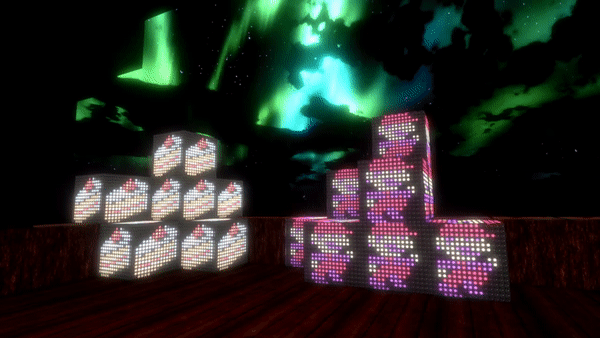Hey everyone, Update 36 for cyubeVR is live!
Hey everyone, Update 36 for cyubeVR is live!This update has been in the workings for a long time! There now is a great furnace with awesome VR mechanics in the game, and you have gravity gloves in the same style as you know them from Half-Life: Alyx! There's also an incredibly powerful iron sledgehammer now that can destroy up to 30 blocks with a single hit, a much better new recipe system, many new settings like head-oriented smooth locomotion, significant performance improvements, and much more!
There are a ton more new features and a lot of bugfixes, so let's take a look at the whole list (it's huge!) and after that let's get into more detail for the furnace, the gravity gloves and the other major things!
- Added awesome furnace, ingot mold, and flintstones
- Added dried grass items and iron ingots
- Added iron sledgehammer
- Added gravity gloves
- New hugely improved recipe system
- Improved system for placing big objects like chest and chairs
- Added item quick drop feature to easily drag out many items from the inventory
- Updated LIV plugin to a new version, many performance and feature improvements
- Increased default stack size in inventory and chests from 32 to 50
- Added tabs to settings
- Significantly optimized chunk rebuild performance, it's around ~30% faster now. It might not seem like much, but since it was already very optimized, getting another 30% speedup is huuge!
- You now get back all blocks from the recipe when destroying a chest, chair or wall mount
- Added option to choose between controller-oriented and head-oriented smooth locomotion
- Renamed "Head Based Smooth Loco" setting to "Locomotion Origin"
- Added setting for enabling/disabling torch light flickering
- Rebalanced stick and pickaxes, making stick and stone tools significantly more powerful
- Added new setting for adjusting sun lightshaft brightness
- When grabbing block items and tools, they are now smoothly faded to the final grab location in the hand
- Significantly reduced AO strength
- Hugely improved bucket sucking on wood logs, was very buggy before, now it should work just as well as with block items
- Reduced size of hand overlap area for index controllers, makes it way less likely to accidentally grab something you didn't want to grab
- Improved tiling of stone texture
- Added sound effect when grabbing objects
- Improved block preview that is generated for the Steam Workshop when uploading a custom mod block
- It's now possible to break "Missing Texture" custom mod blocks with a pickaxe
- Fixed the bug that you cannot correctly select items or tools out of your quick bar if there's an empty slot in one of your quick bars
- Fixed possible crash while crafting
- Fixed smooth locomotion and teleport not working correctly while a lot of damaged blocks are around
- Fixed bug that could cause chunks around the player to suddenly unload and reload
- Fixed bug that could sometimes cause items from chests to suddenly appear in your inventory when collecting other items
- Fixed block items sometimes having attachment points for crafting visible when spawning while mining blocks
- Fixed incorrect rotation on preview image, block items and during movement of custom mod blocks
- Fixed sides of blocks sometimes appearing black when block is damaged
- Fixed incorrect textures being shown on block preview sometimes
- Fixed issue with block animation when more than 100 block textures exist
- Fixed bug that made it impossible to place blocks or torches next to damaged blocks
- Fixed slight discrepancy of light intensity on damaged vs undamaged blocks
- Added an efficient logging system
- Fixed visible seams between some blocks (especially grass/dirt)
- Fixed "Tool sometimes gets stuck on pointer when trying to drag out of inventory" bug
- Fixed block item attachment sometimes happening too close to another block
- Fixed tool in hand lagging when using smooth loco
- Fixed grabbing items from chest or grabbing crystal from bucket not looking fully correct
- Fixed crash when picking up the last recipe
- Grabbing objects now not only works with "grip", but alternatively also works using the trigger button on both index controllers and rift controllers
- Fixed hardware min-spec warning in main menu not detecting newer i5 correctly
- Fixed alternative move/turn not working correctly on Vive controllers
- Added tutorial page for gravity gloves
- Added smoothing to the location and rotation of the briefcase UI on the left hand and "laser pointer" in the right hand
- Improved lighting on the block place tool
- Reduced delay between super-high-res overlay version of the UI and regular game version
- Changed UI laser pointer color from blue to dark red
- Changed color of the lower part of the inventory briefcase from white to black
- Fixed significant performance issue during movement
- Fixed news UI in main menu sometimes being visible twice in main menu with a small offset
- Fixed UI flickering in main menu when clicking the button for starting or loading a world
- Added mention of Intel i3 10th Gen CPUs to be above min spec in the min spec warning message in main menu
- Fixed hands being offset incorrectly for some people with WMR controllers
- Fixed multiple other bugs and crashes
Furnace

Finally, it's there! A big, stoney furnace. You can now process iron ore to iron! The furnace looks great and has a ton of super high res 8K textures. I'm sure it's the greatest furnace you've ever seen in VR!
The furnace is modular, as in that you first have to craft the furnace, and then craft an ingot mold and place it in the mold container of the furnace. Later, different molds (like for glass) will be added. Placing the furnace and ingot mold both happens by putting them in the "place" quick bar, selecting them, and placing them, just like any other object/blocks. You can not place an ingot mold anywhere else than in a furnace.
In the lower chamber of the furnace, you put in any items that can realistically burn. That's currently either dark wood, light wood, dark processed wood, light processed wood, wood scaffolding or, the most efficient one, coal. Once you finished filling up the furnace with flammable material, you need to light it on fire!
Since lighting a piece of wood or coal on fire is hard you need to use dried grass as a starter! That's a new item. Just as you can collect dye from flowers, you can now also collect a "Dried Grass" when picking grass. Put one or multiple of those dried grass items next to the other flammable material, and then light the grass on fire! Now you wonder, how can you light it on fire?
For that, another item has been added, flintstones! You currently can't find them in the world, but if you placed a furnace, there are always automatically two flintstones lying on the ground in front of the furnace. Grab one of them in either hand and hit them against each other, just as you'd do realistically to start a fire. That will produce sparks, and now you just have to aim correctly and make the sparks hit the dried grass. Once a spark hits the dried grass, it lights on fire, and after a few seconds, the fire will spread to any other flammable materials.
This fire system works outside of the furnace too, it's independent of the furnace. If you make a big pile of wood items outside of the furnace, you can also same light it on fire using dried grass and flintstones.
After you have a nice fire burning in the lower chamber of the furnace, put iron ore into the upper chamber of the furnace. It will first start glowing hotter and hotter, and after a while, it starts to melt (and that melting looks quite realistic!). Even though everything that happens is fully "animated" and visible to you by just looking at it, it feels good to know exact percentages of what's happening, so for that, the furnace has a small UI floating in the upper chamber that tells you exactly how many items you need to add, how much % of melting progress you are at, and how much heat % the furnace currently operates on.
Once the melting progress reached 100%, you can open the lever on the side of the furnace. After you do that, the molten metal flows out on the side of the furnace, into the ingot mold. It takes a while to cool down, and after it cooled down, you have 16 iron ingots that you can collect either manually with your hand, or just suck them up directly out of the mold using the vacuum bucket. Iron ingots are regular items that you can use for crafting.

Item quick drop feature

For more easily filling up both the chambers of the furnace with items, a new feature has been added to drag out multiple items at once from the inventory. Depending on which controllers exactly you're using, drag an item out of the inventory, and then press and hold the touchpad or the A button on the right controller. This makes multiple items drop from the one item that's attached to your pointer in your hand. If you use index controllers, the touchpad is force sensitive, so the harder you press on the touchpad, the quicker items will drop out of your inventory. With this feature, you can very quickly fill up the furnace with items.
Gravity Gloves

Just a little flick of the wrist! Not much explanation needed, it's exactly like in Half-Life: Alyx, and it's awesome! It's working very well there, and it's working just as well in cyubeVR! I've spent a lot of time with looking very closely individually at the graphics, physics, haptics, and sounds of the mechanic in Half-Life: Alyx, and I tried to make it feel exactly same in cyubeVR because I know Valve likely spent many months of QA on perfecting every small detail about it in HLA, and everyone seems to love the way this mechanic feels in HLA.
It works on all controllers, you just have to aim at an object (item or tool) with your hand open, and you see an orange indicator on the aimed at object. Then you press and hold the trigger and grip button (depending on your controller), and do the "just a little flick of the wrist" movement with your hand - the object then flys towards your hand, and you have to grab it at just the right moment. Of course, the gravity glove mechanic is available with both hands. The mechanic has a range of 10 meters. It allows you to easily grab any object without bending down and/or moving.

Iron Sledgehammer

It's a sledgehammer, and it's made out of iron! It's strong. Really strong! And if you use two of these, one in each hand, it's even stronger. Crazy strong. You can probably destroy around 100 stone blocks per second this way, so if you always wanted to hollow out a whole mountain - now is the time for that!
New recipe system

I've wanted to overhaul the recipe system for quite a while, and now that's finally done! The problems with the previous system became bigger with a larger amount of recipes, and by now there are so many recipes in the game that the old system no longer was good.
Previously, recipes were papers laying on the floor, with every paper representing one specific recipe. You'd then have to bend down (not fun), grab it, and that unlocks the recipe. Since the recipes were randomly distributed, a new player in the game might find the recipes for things like a red torch, a blue torch, a chair or a compass, before finding the recipes that are really useful for a new player, like copper tools and the chest. That is no longer the case now.
Recipes are now floating in the world (looking much nicer than before), they are still papers, but they have a question mark on them. Only when you grab the recipe (no longer have to bend down, as it's floating around chest height), the question mark on the recipe fades away and reveals an image of the recipe you just unlocked - and the order you unlock the recipes in is exactly specified now and same for every player. The important recipes are unlocked first, and the more cosmetic recipes are unlocked later.
The floating paper is also easier to see and constantly plays a nice sound effect so that you can notice it even if you don't see it.
Tabs in settings

The settings in the game are now split up into 4 categories: "Performance", "Visuals", "Gameplay" and "Stats". There is now way less scrolling involved to find the setting you're looking for, and especially with the newly added settings, this is super helpful and looks a lot cleaner!
Additional settings
With VR, many people have different preferences regarding different things in the game, so having many settings to choose between is very good!
- This update adds a "Locomotion Direction" option for choosing the locomotion direction, you can now choose between controller-oriented and head-oriented. Some people have requested an option for this to be added. Previously, the direction was always controller oriented. Controller oriented means that you move in exactly the direction you push the thumbstick, no matter which direction your head is facing. Head oriented means that pushing the thumbstick forward will always move you in exactly the direction your head is currently facing.
- This update also adds a setting for enabling and disabling torchlight flickering. Some people can not handle flickering lights in VR well, so this setting hopefully helps in that case.
- The third new setting is a setting for choosing the sun lightshaft intensity. Some people do not like strong lightshafts/god rays, and by default, those are very strong in cyubeVR (And most people think they look amazing, especially how you can block them with your hands etc!). But you can now choose to reduce the strength a lot if you wish to.
- The "Head Based Smooth Loco" setting was renamed to "Locomotion Origin", it should be more clear now what it's about. The three options for it are now called "Origin: Room", "Origin: Head" and "Head + Falling".
If there's any setting you feel is still missing, let me know in the Steam forums or the discord :)
Steam workshop block previews
When uploading an animated mod block to the workshop, the icon that's generated for the workshop now correctly displays the first frame of the animation instead of the "full" 4x4 image, and the icon for the workshop also in the bottom right corner now shows an indicator that the block is an animated block. If you have created an animated mod block, you need to update your workshop item for the icon to be updated. This is an example of how it looks like now:

Rebalanced stick and pickaxes
The stick tool now only needs 10 hits on stone instead of 25 before, and 20 hits on dirt instead of 100 hits before. The stone pickaxe now needs 6 hits on stone instead of 10 hits. Copper pickaxe now needs 4 hits on stone instead of 5 hits. This means if you start a new world in the game, you have to spend less time using the weak stick and stone tools before you gathered enough items to be able to craft copper tools, which are a lot more fun to use.
UI smoothing
The movement of the briefcase in your left hand and the UI laser pointer in your right hand is now smoothed. This means if your hand is slightly shaky, naturally or due to bad tracking on your controllers, it becomes a lot easier to hit all the buttons in the UI, especially hovering over the "delete items" area. Also, the UI laser pointer color was changed from blue to dark red. Blue just looked really out of place, compared to all the other colors of the UI and the world. A dark red is a lot more subtle and fits in better.
Efficient logging system
There now is a very efficient logging system that logs only the most important events and can be enabled without affecting performance in any significant way. The logging is disabled by default, and you can enable it by going into the Game.ini (in %localappdata%/cyubeVR/Saved/Config/WindowsNoEditor/Game.ini) and changing TextLoggingEnabled=0 to TextLoggingEnabled=1. You also need to make sure that OverrideDefaults=1.
If you test beta versions, I do recommend to keep the logging enabled so that you can easily send me the logs once you see some weird bug. The resulting logs are stored in %localappdata%/cyubeVR/Saved/Logs, one .txt file per game session.
Updated LIV plugin
Starting with this Update, LIV mixed reality support is now always included in the regular version of the game, you no longer need to use a special build of the game. Previous, you had to use the special "liv-support" build of the game to be able to use LIV with the game. The "liv-support" build now no longer exists, as all LIV functionality is always in the regular version of the game. The new LIV version allows you to do things like using multiple different LIV camera angles, also LIV performance should be better than before.
-----------------
As usual, thanks very much to our great beta testers in the
official cyubeVR discord who tested this update as part of 28 separate beta builds, the highest amount yet with any update! If you also want to test new features earlier when they come out in the beta branch, make sure to join the
discord and take a look at the
#beta-build-patch-notes and
#beta-build-discussion channel!
That's all for today! If you like the game, don't forget to tell other people about it and
write a review on Steam if you haven't done that already, even if its just a few words. Writing a positive review and spreading the word is the easiest way you can support the game!
Thanks for caring about the game and as usual, make sure to report all issues you see and give me as much feedback as possible in the
official forums or the
official discord server, join it before its full ;) We're over 950 people there already, come and join us! If you don't like something about the game, tell me there and I'll try to improve it! I'm available to chat with anyone in discord :)
There's also a
cyubeVR subreddit available on Reddit, if you're active on Reddit, make sure to subscribe to it and maybe post some great screenshots there!
Also, don't forget there's an
official roadmap with voting features.
Looking forward to hearing what you think about the new update :)
Cheers!